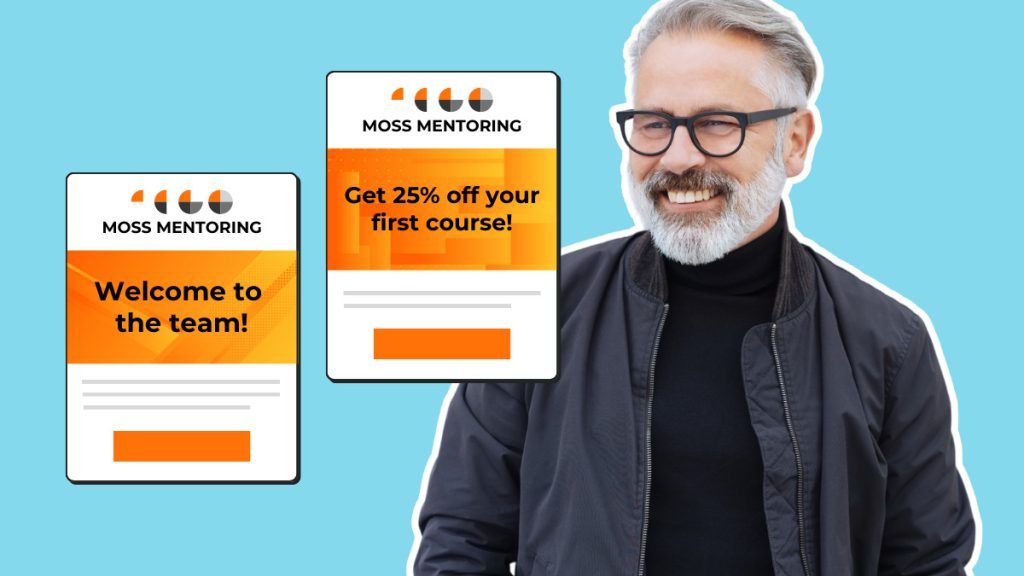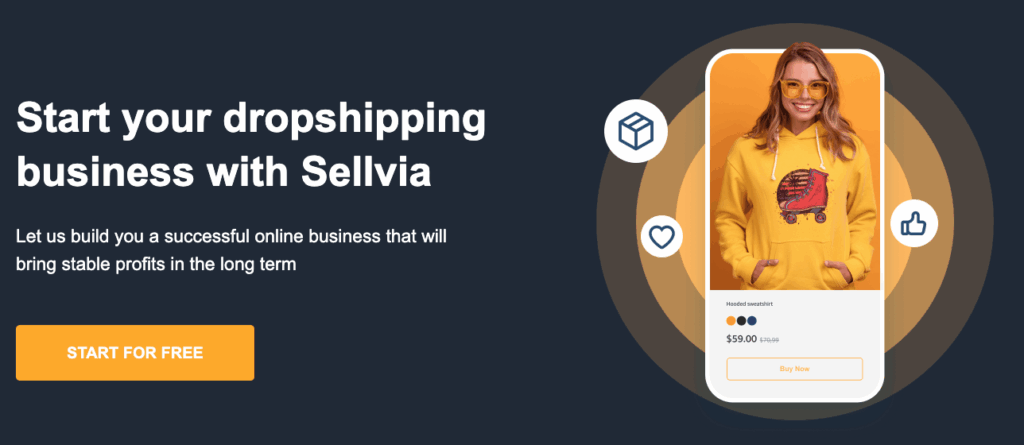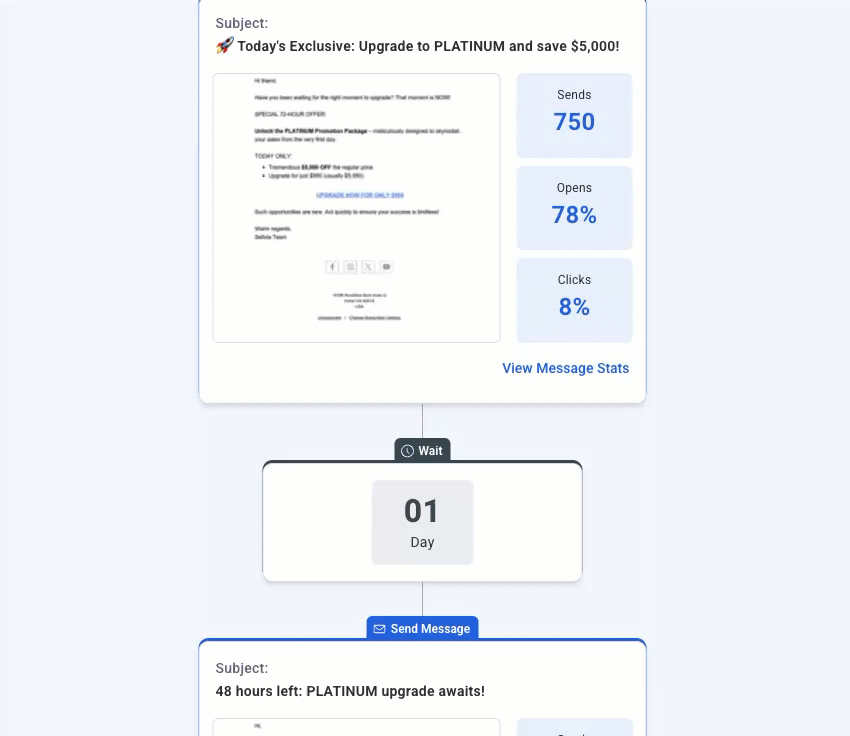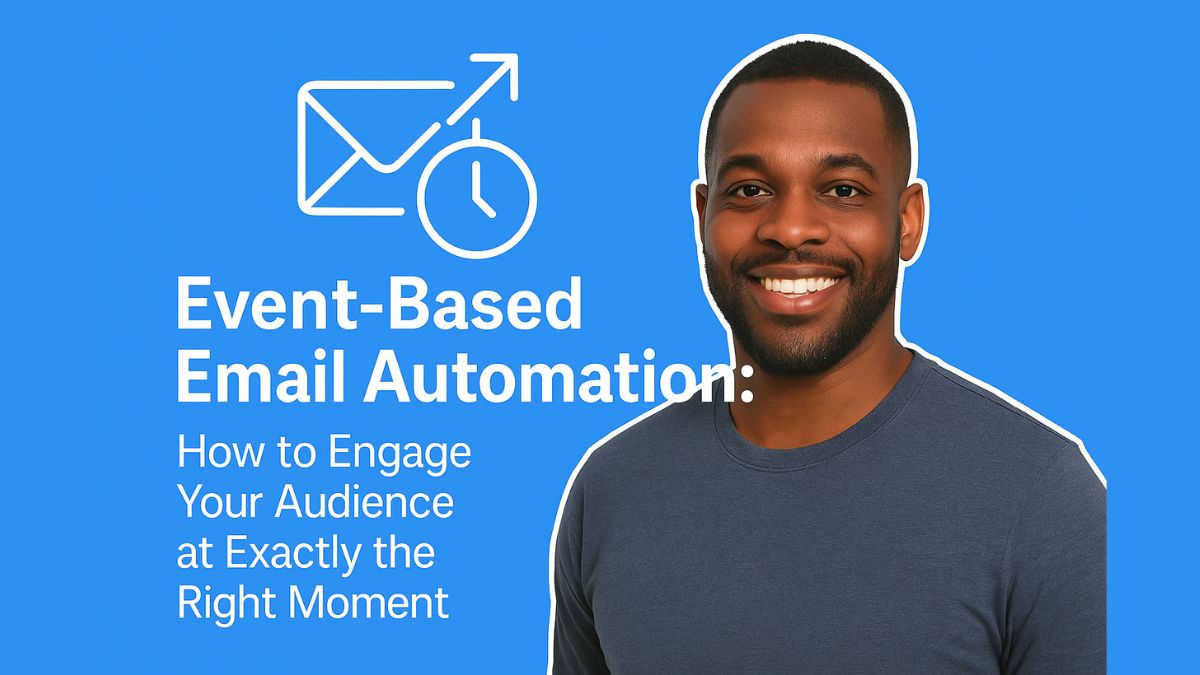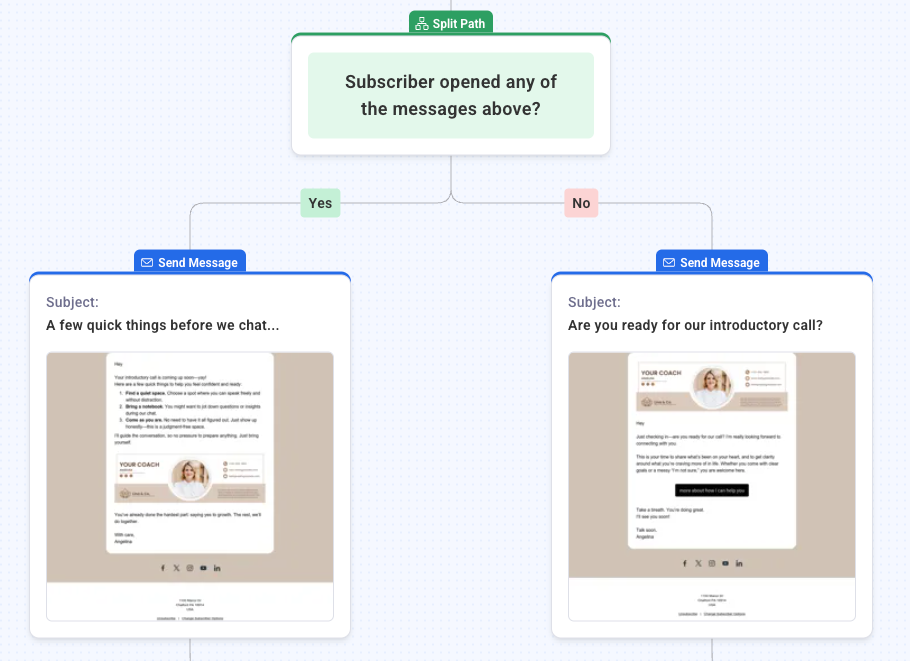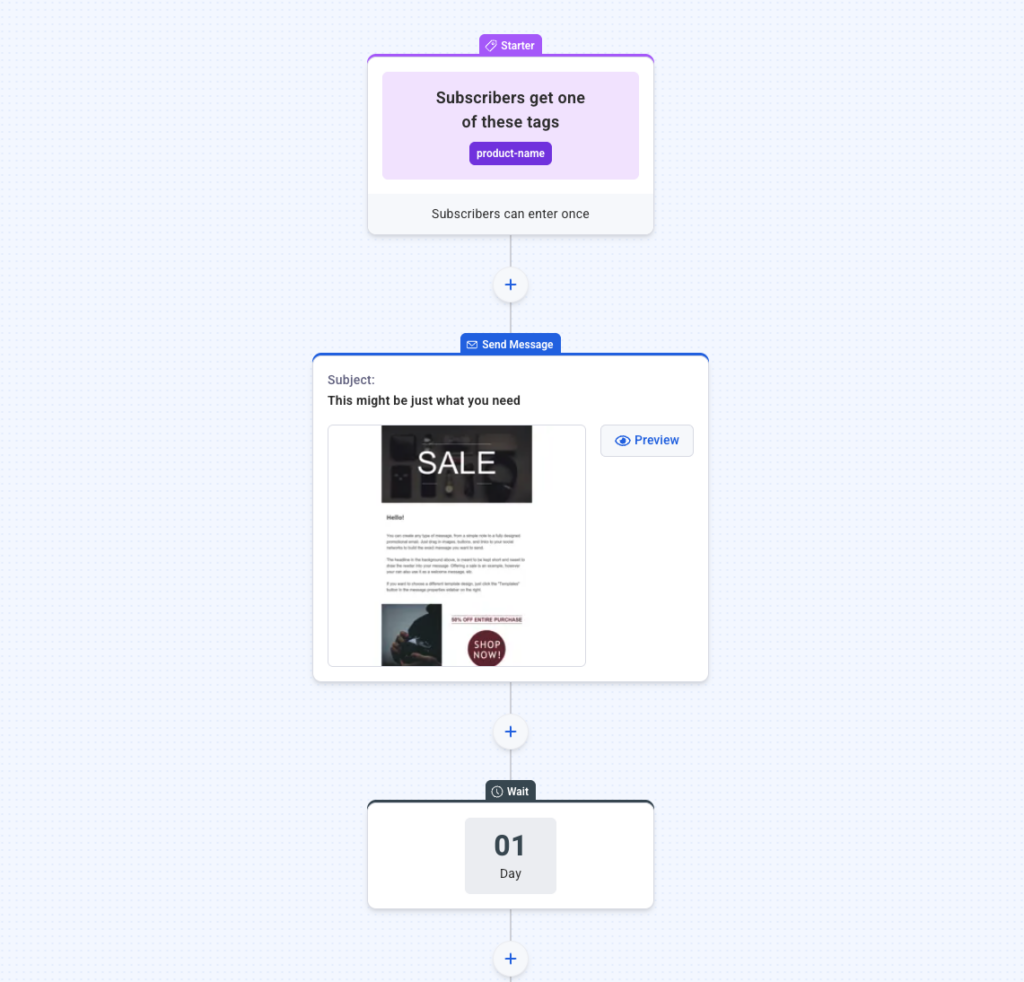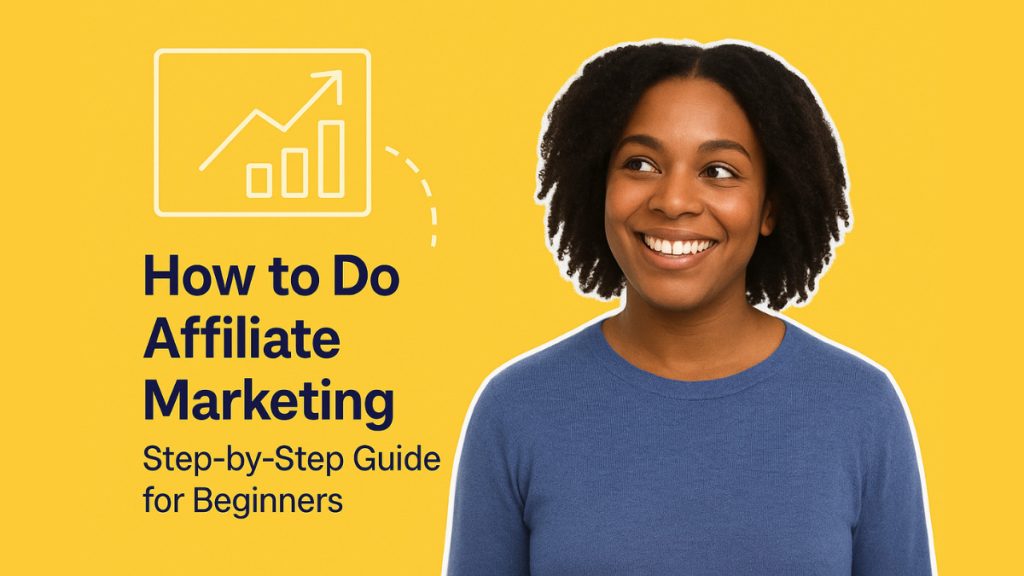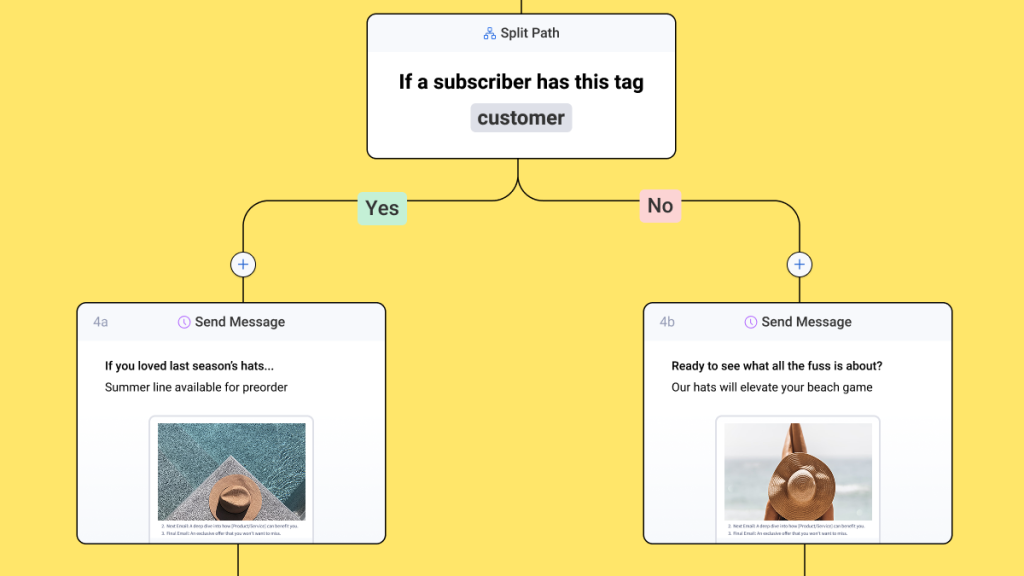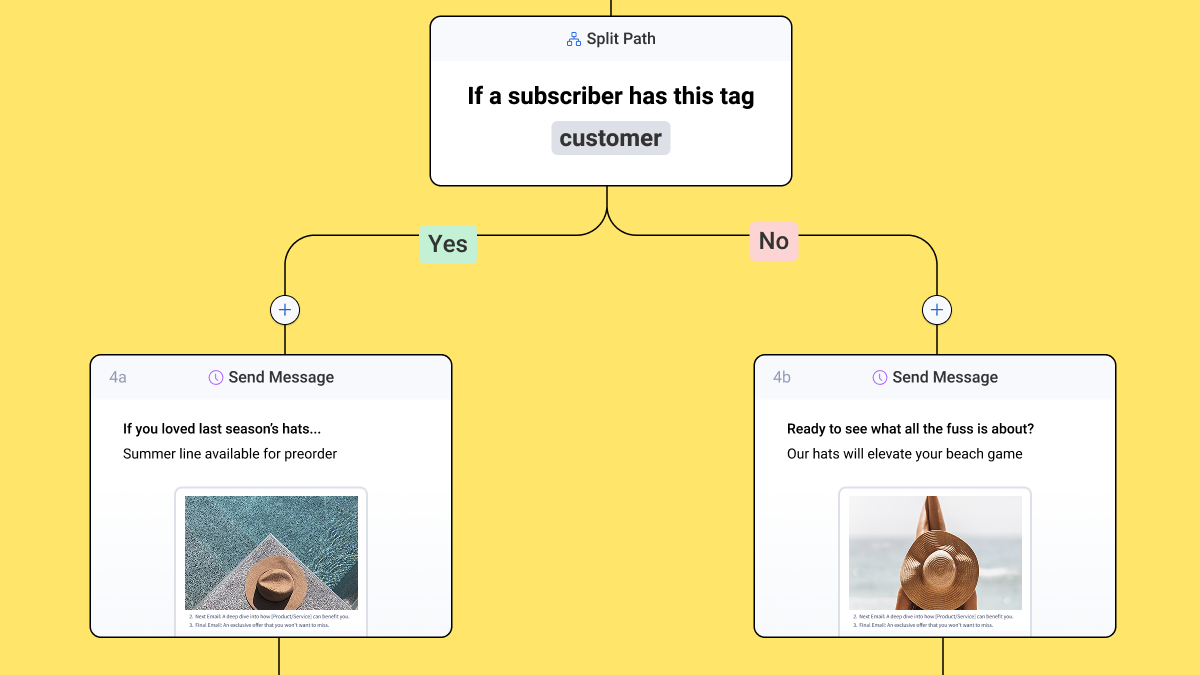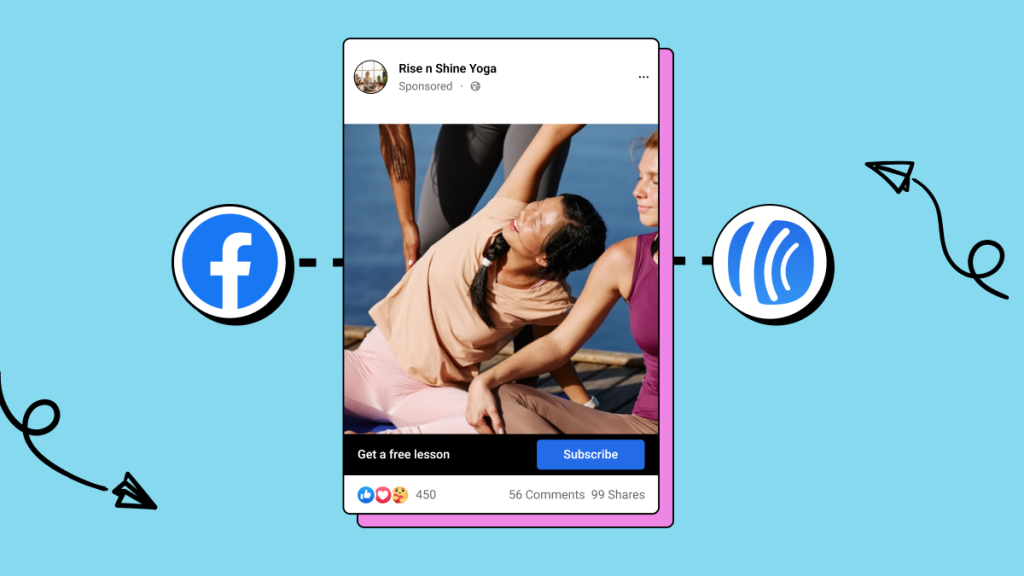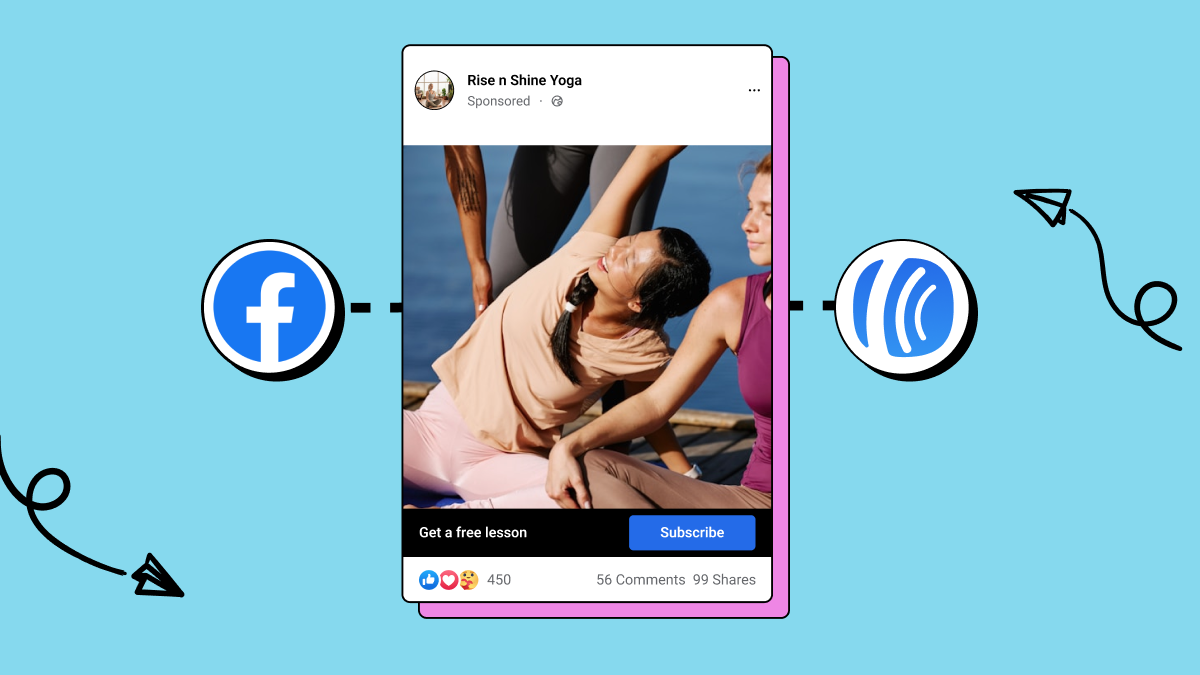15 Essential types of marketing emails for higher engagement and revenue
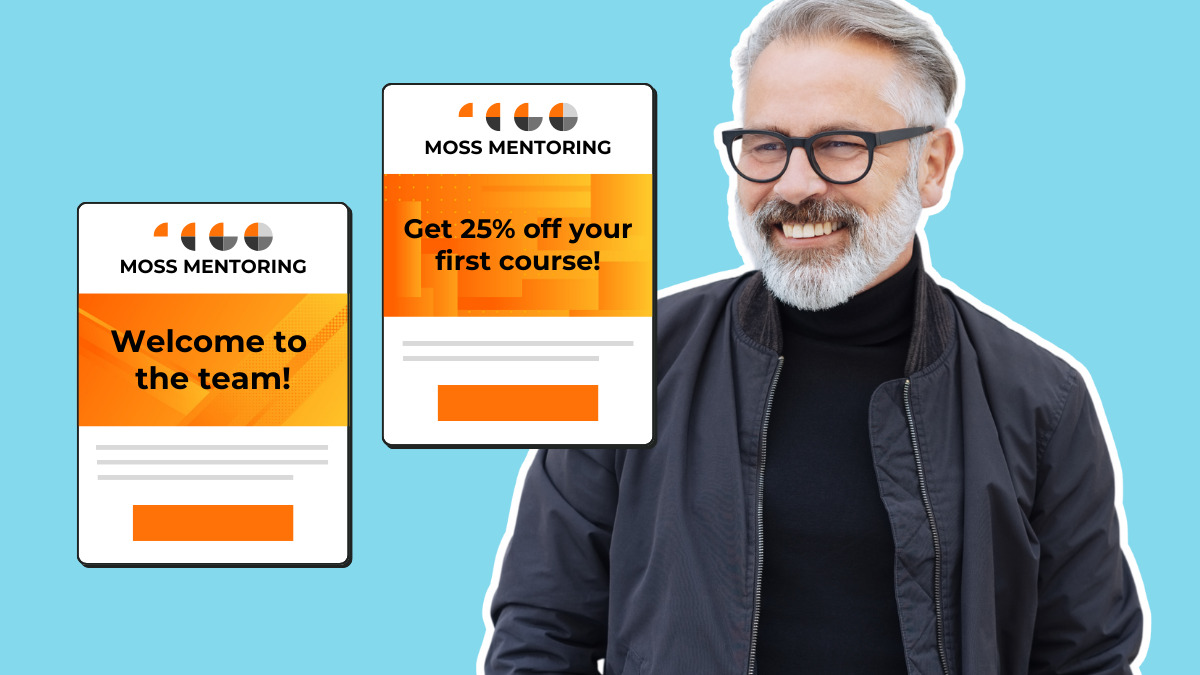
Email marketing remains one of the most effective digital marketing channels, with an average ROI of $42 for every $1 spent. You’ve heard the advice — send personalized, targeted emails, welcome subscribers to your list, recognize customer milestones and celebrations, and so on.
But did you know there are different types of emails to help you do each of those things?
Email marketing encompasses 15 distinct email types, each serving specific purposes in the customer journey from awareness to retention. You don’t have to use all of them, but let this comprehensive guide help you find the best way to reach your audience.
Quick Reference: 15 Essential Marketing Email Types
Conversion-Focused Emails
- Transactional emails – Order confirmations, receipts, shipping notifications
- Welcome emails – First impression emails for new subscribers
- Promotional emails – Sales announcements and special offers
- Cart abandonment emails – Recovery emails for incomplete purchases
- Launch emails – New product or service announcements
Relationship-Building Emails
- Nurture emails – Lead qualification and education sequences
- Storytelling emails – Brand narrative and emotional connection
- Milestone emails – Customer celebrations and anniversaries
- Inspiration/educational emails – Tips, tutorials, and how-to content
- Digest emails and newsletters – Regular content updates
Engagement & Retention Emails
- Re-engagement emails – Win-back campaigns for inactive subscribers
- Targeted emails – Segmented campaigns based on behavior or demographics
- Challenge or course emails – Educational series and skill-building content
- Survey emails – Feedback collection and market research
- Privacy policy updates – Compliance and transparency communications
Detailed Email Type Breakdown
1. Transactional Emails
Definition: Transactional emails are automated messages triggered by specific customer actions, providing receipts or confirmations rather than promotional content.
Key characteristics:
- 99% higher open rates than promotional emails
- Triggered by user behavior (purchases, sign-ups, password resets)
- Required for customer service and legal compliance
Common examples include:
- Order confirmations and receipts
- Shipping and delivery notifications
- Account creation confirmations
- Password reset emails
- Subscription confirmations
- Payment notifications
Best practice: Even transactional emails can reflect brand personality. Companies like Allbirds infuse sustainability messaging into order confirmations, turning functional emails into brand touchpoints.
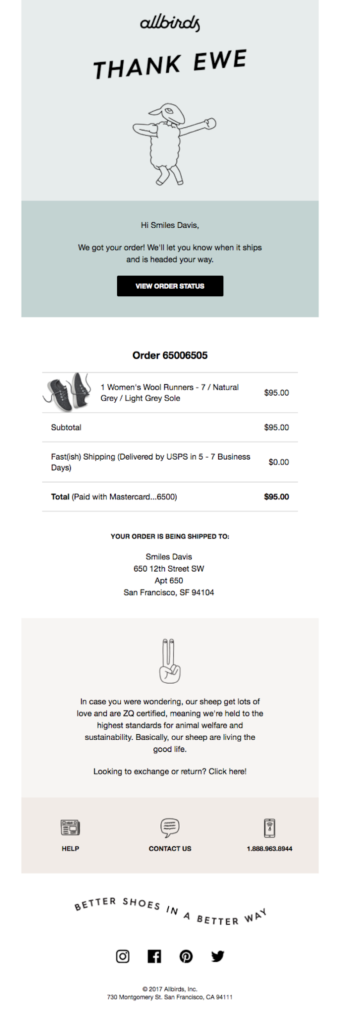
2. Welcome Emails
Definition: Welcome emails are the first automated message new subscribers receive, designed to establish relationships and set expectations.
Performance statistics:
- Open rates average 50-86% (significantly higher than regular campaigns)
- Generate 320% more revenue per email than other promotional emails
- Best sent within 1 hour of subscription
Essential welcome email elements:
- Thank you message for subscribing
- Clear value proposition and expectations
- Delivery of promised incentives (discounts, downloads)
- Introduction to your brand story
- Social media links and contact information
Pro tip: Welcome email series (3-5 emails over the first week) perform better than single welcome messages, with 13% higher click-through rates.
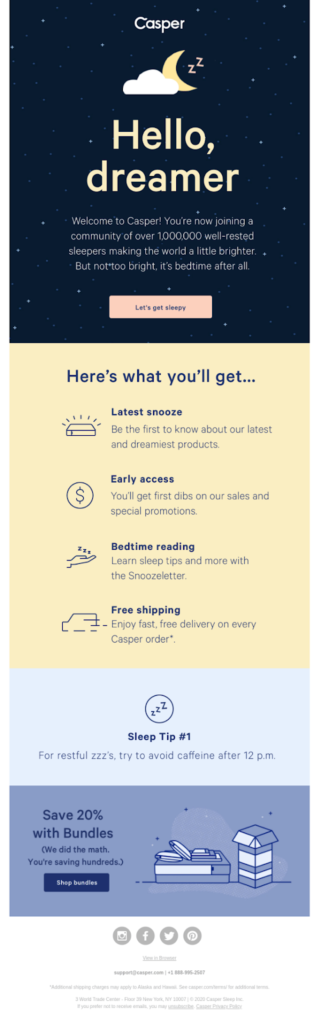
Related: Welcome email campaigns: How to onboard new subscribers
3. Promotional Emails
Definition: Promotional emails are broadcast messages designed to drive immediate action through product announcements, sales, or special offers.
Types of promotional emails:
- Flash sales – Limited-time offers creating urgency
- Seasonal promotions – Holiday and event-based campaigns
- Product launches – New item introductions
- Exclusive member offers – Subscriber-only deals
- Event invitations – Webinars, workshops, conferences
Optimization tips:
- Use clear, action-oriented subject lines
- Include compelling call-to-action buttons
- Create visual hierarchy with images and formatting
- A/B test send times and content variations
Best practices: Limit promotional emails to 20% of total email volume to maintain subscriber engagement and avoid spam complaints.
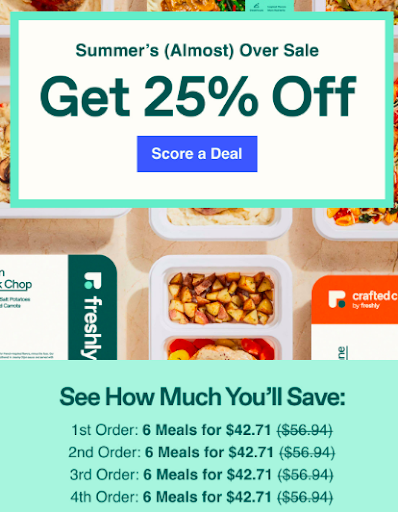
4. Cart Abandonment Emails
Definition: Automated emails sent to customers who add products to their shopping cart but leave without completing the purchase.
Cart abandonment statistics:
- Average cart abandonment rate is 69.99% across all industries
- Cart abandonment emails recover 15% of lost sales on average
- Series of 3 emails perform better than single messages
Effective abandonment email sequence:
- First email (1 hour later): Simple reminder with cart contents
- Second email (24 hours later): Address potential concerns, add social proof
- Third email (72 hours later): Offer discount or free shipping incentive
Optimization tactics:
- Use dynamic product recommendations
- Include product images and descriptions
- Address common purchase objections
- Offer customer support contact information
- Create urgency with limited-time offers
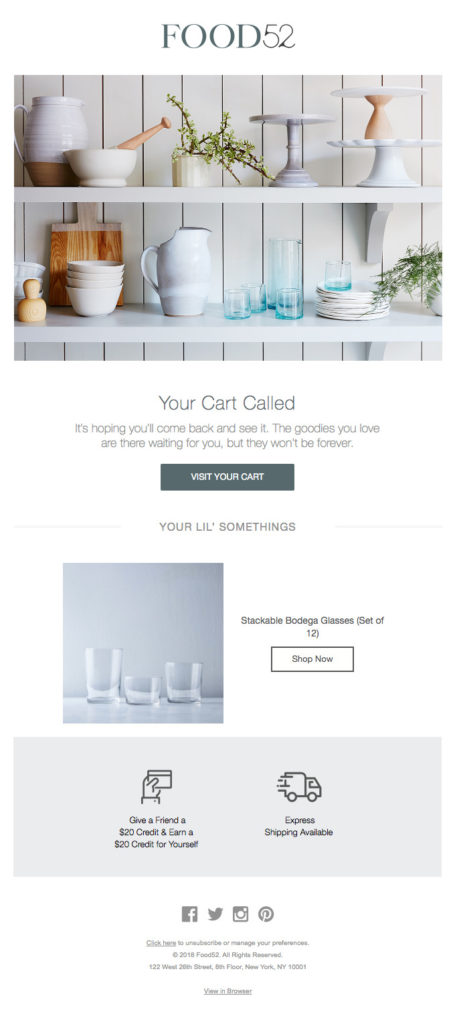
5. Launch Emails
Definition: Specialized announcement emails that introduce new products, services, or features to your subscriber base.
Pre-launch sequence strategy:
- Teaser emails – Build anticipation 2-3 weeks before launch
- Early access – Reward loyal subscribers with exclusive previews
- Launch day – Official announcement with full details
- Last chance – Final call-to-action before launch period ends
Launch email best practices:
- Use compelling subject lines that create curiosity
- Include clear value propositions and benefits
- Provide social proof through early reviews or testimonials
- Offer limited-time launch incentives
- Direct traffic to dedicated landing pages
Timing consideration: Send launch emails when your audience is most active, typically Tuesday-Thursday between 10 AM-2 PM in their local time zone.
6. Nurture Emails
Definition: Nurture emails are automated sequences that guide prospects through the sales funnel using targeted content based on their interests and behaviors.
Key benefits:
- Companies using email nurturing generate 50% more sales-ready leads
- Cost 33% less than traditional lead generation methods
- Increase purchase amounts by 47% on average
Effective nurture email strategies:
- Drip campaigns tied to lead magnets
- Educational content addressing pain points
- Gradual introduction of products/services
- Social proof and customer testimonials
- Exclusive offers for engaged prospects
Timing: Most effective nurture sequences span 4-7 emails over 2-4 weeks, allowing sufficient time for relationship building without overwhelming subscribers.
7. Storytelling Emails
Definition: Storytelling emails use narrative techniques to build emotional connections and communicate brand values beyond direct sales pitches.
Psychological benefits:
- Stories are 22 times more memorable than facts alone
- Create emotional connections that drive brand loyalty
- Humanize brands and build trust with audiences
- Encourage social sharing and word-of-mouth marketing
Effective storytelling email formats:
- Founder origin stories
- Customer success stories and case studies
- Behind-the-scenes company narratives
- Personal anecdotes related to business lessons
- Employee spotlights and team stories
Example: Entrepreneur Ramit Sethi regularly shares personal stories and customer transformations in daily emails, creating strong subscriber engagement and brand affinity.
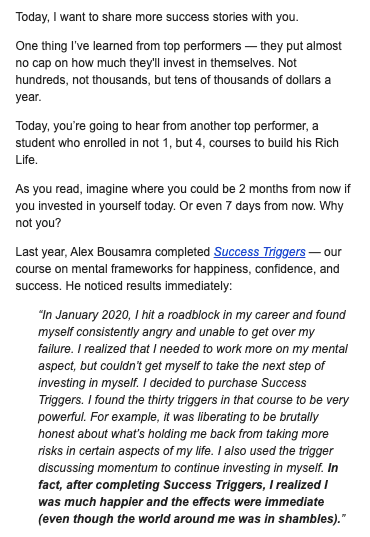
8. Milestone Emails
Definition: Celebration emails that recognize subscriber anniversaries, achievements, or important dates to strengthen customer relationships.
Types of milestone celebrations:
- Subscription anniversaries – Annual thank you messages
- Purchase milestones – Multiple order celebrations
- Birthday emails – Personal occasion recognition
- Achievement badges – Progress acknowledgments
- Company anniversaries – Brand milestone sharing
Personalization impact:
- Milestone emails have 70% higher open rates than standard campaigns
- Generate 2.5x more clicks per email
- Significantly improve customer lifetime value
- Increase brand loyalty and retention rates
AWeber example: The company sends milestone badges to customers when they reach subscriber growth goals, creating shareable social media content and celebrating customer success.
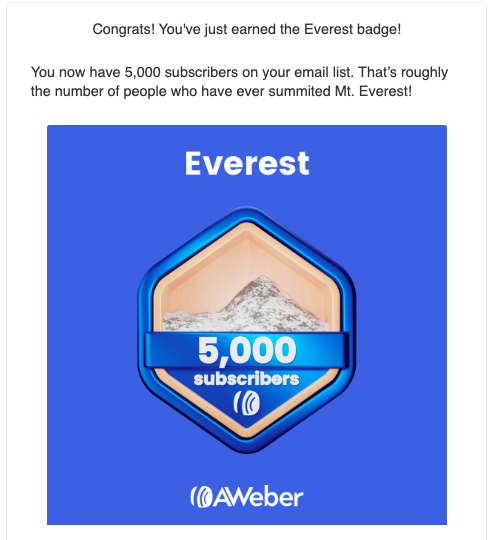
9. Inspiration/Educational Emails
Definition: Value-driven emails that provide tips, tutorials, and educational content without direct sales pitches.
Educational email formats:
- How-to guides – Step-by-step instructions
- Industry tips – Expert advice and best practices
- Trend analysis – Market insights and predictions
- Case studies – Real-world success examples
- Resource roundups – Curated tool and content lists
Content marketing benefits:
- Educational emails have 27% higher click-through rates
- Build authority and thought leadership
- Improve search engine optimization through content sharing
- Generate organic social media engagement
- Create opportunities for media mentions and backlinks
Example applications:
- Jewelry retailers sharing seasonal styling guides
- Software companies providing productivity tips
- Fitness brands offering workout routines
- Financial services explaining investment concepts
10. Digest Emails and Newsletters
Definition: Newsletters are regularly scheduled emails containing curated content, company updates, and valuable information for subscribers.
Content categories:
- Company news and updates
- Industry insights and trends
- Educational articles and tutorials
- Curated third-party content
- Behind-the-scenes content
- Product tips and best practices
Success metrics:
- Average open rate: 21.33% for newsletter campaigns
- Click-through rate: 2.62% across industries
- Higher engagement when sent consistently (weekly or bi-weekly)
RSS integration: Tools like AWeber allow automatic newsletter creation from blog RSS feeds, streamlining content distribution without duplicating efforts.
Here’s an example of AWeber’s customer newsletter. Each week we send high-value content, our most recent three blog articles, bonus tips, and more.
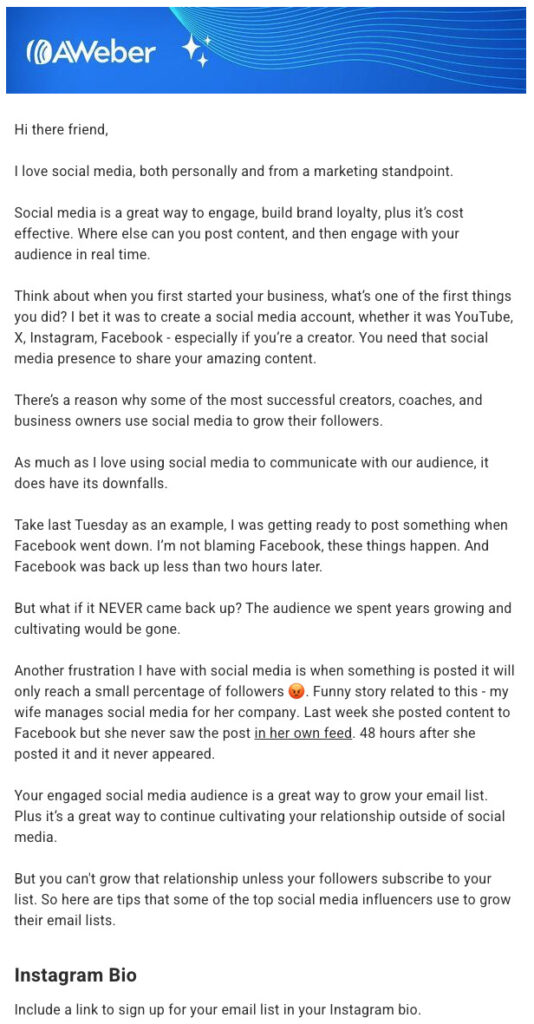
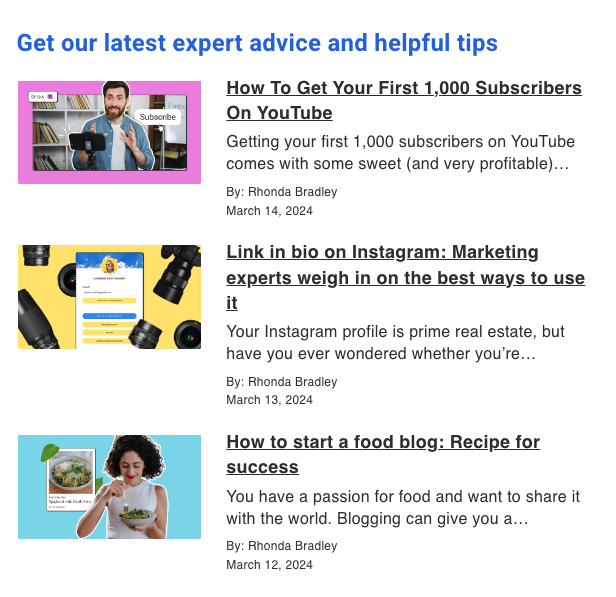
11. Re-engagement Emails
Definition: Re-engagement emails target inactive subscribers to revive their interest and prevent list churn.
When to send re-engagement campaigns:
- Subscribers haven’t opened emails in 3-6 months
- Click-through rates have significantly declined
- Before removing inactive contacts from your list
Effective re-engagement strategies:
- “We miss you” messaging with emotional appeal
- Special offers or exclusive content
- Preference center updates
- Direct questions about continued interest
- Clear unsubscribe options
Important note: Remove persistently inactive subscribers after re-engagement attempts fail. This improves overall deliverability and engagement metrics by focusing on genuinely interested recipients.
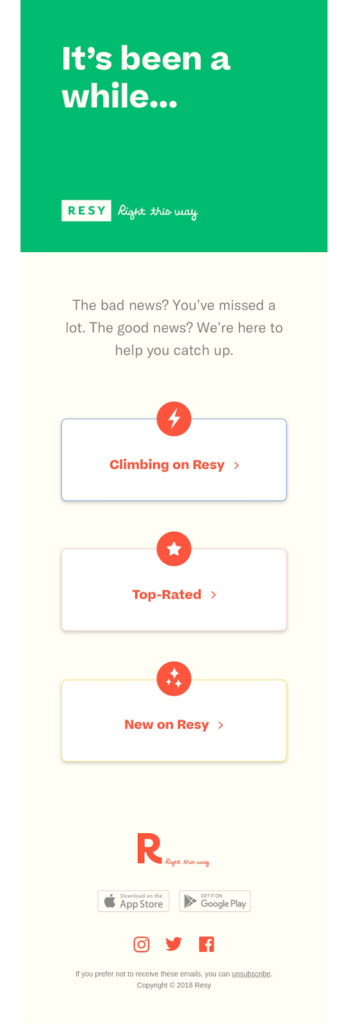
12. Targeted Emails
Definition: Targeted emails use subscriber segmentation to deliver personalized content based on demographics, behavior, or purchase history.
Segmentation strategies:
- Demographic segmentation – Age, location, gender, income
- Behavioral segmentation – Purchase history, email engagement, website activity
- Psychographic segmentation – Interests, values, lifestyle
- Lifecycle segmentation – New subscribers, active customers, lapsed buyers
Performance improvements:
- Segmented campaigns have 14.31% higher open rates
- Generate 100.95% higher click-through rates than non-segmented campaigns
- Produce 760% increase in email revenue
Advanced targeting: Use dynamic content blocks to personalize emails at scale, showing different products or messages to different segments within the same campaign.
13. Challenge or Course Emails
Definition: Educational email sequences that deliver structured learning content over multiple days or weeks, often used as lead magnets or paid digital products.
Common formats:
- 7-day challenges – Daily actionable tasks
- Email courses – Weekly lessons with assignments
- Skill-building series – Progressive tutorials
- Masterclasses – In-depth topic exploration
Engagement benefits:
- Higher open rates due to anticipated content
- Stronger subscriber relationships through value delivery
- Natural segmentation of highly engaged users
- Opportunities for upselling paid courses or coaching
Delivery schedule: Most successful email courses send content every 2-3 days, allowing subscribers time to implement lessons without overwhelming their inboxes.
14. Survey Emails
Definition: Feedback collection emails designed to gather customer insights, testimonials, and market research data.
Survey email applications:
- Customer satisfaction – Post-purchase experience ratings
- Product feedback – Feature requests and improvement suggestions
- Market research – Industry trends and preferences
- Content preferences – Email frequency and topic interests
- Testimonial collection – Social proof gathering
Survey optimization tips:
- Keep surveys short (3-5 questions maximum)
- Offer incentives for completion
- Use mobile-friendly survey tools
- Send follow-up thank you messages
- Share survey results with participants when appropriate
Response rates: Well-designed survey emails typically achieve 10-15% response rates, significantly higher than traditional market research methods.
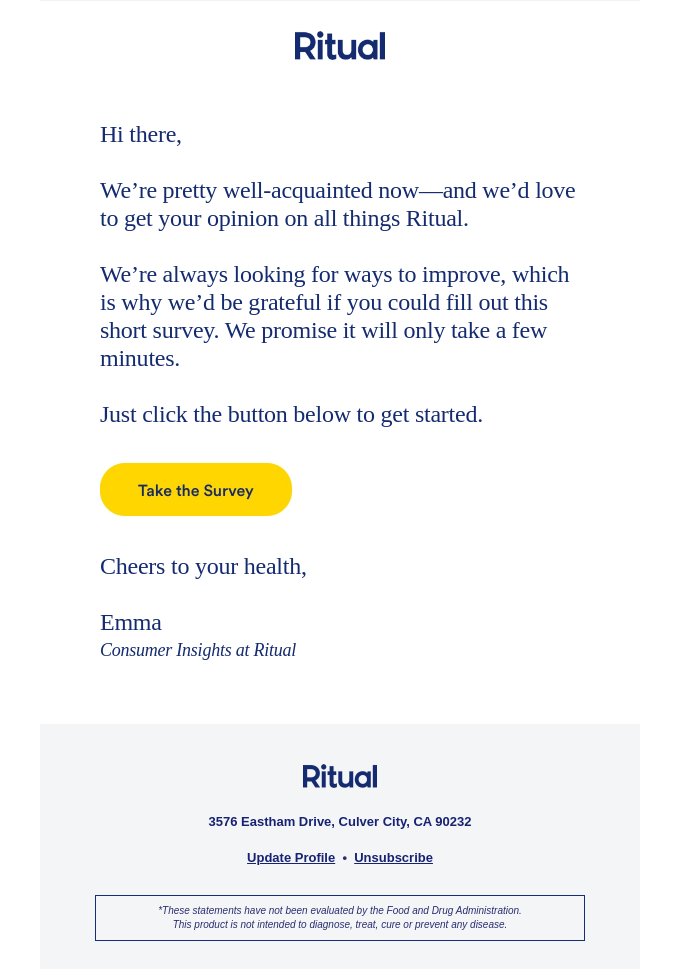
15. Privacy Policy Updates
Definition: Compliance-focused emails that inform subscribers about changes to data collection, storage, and usage policies.
Legal requirements:
- GDPR compliance requires explicit consent and policy notifications
- CCPA regulations mandate privacy right disclosures
- CAN-SPAM Act requires clear unsubscribe options
- CASL (Canada) has specific consent and identification requirements
Privacy email best practices:
- Use clear, non-technical language
- Explain changes and their impact on subscribers
- Provide easy access to full policy documents
- Include contact information for privacy questions
- Maintain professional, trustworthy tone
Trust building: Transparent privacy communications increase subscriber confidence and reduce unsubscribe rates, even when not legally required.
Frequently Asked Questions About Email Marketing Types
How many types of marketing emails should I use?
Most successful email marketers use 5-8 different email types depending on their business model and customer lifecycle. Start with welcome, promotional, and newsletter emails, then add other types based on your audience’s needs and engagement patterns.
What’s the difference between transactional and promotional emails?
Transactional emails are triggered by user actions and provide service-related information, while promotional emails are marketing-focused broadcasts designed to drive sales or engagement. Transactional emails have higher open rates but stricter content regulations.
How often should I send different types of marketing emails?
Email frequency varies by type:
- Transactional: As needed (triggered by actions)
- Welcome series: 3-5 emails over first week
- Newsletters: Weekly or bi-weekly
- Promotional: 1-2 times per week maximum
- Nurture sequences: Every 2-3 days
Which email types have the highest ROI?
Welcome emails, cart abandonment emails, and segmented campaigns typically generate the highest ROI. Welcome emails average 320% more revenue per email, while abandoned cart emails recover 15% of lost sales.
Can I combine multiple email types in one campaign?
Yes, hybrid approaches often work well. For example, newsletters can include promotional sections, or welcome emails can incorporate educational content. The key is maintaining clear primary objectives for each message.
Implementing Your Email Marketing Strategy
Email marketing success depends on using the right email types at appropriate times in your customer journey. Start by mapping your customer lifecycle and identifying which email types best serve each stage.
Getting Started Checklist:
- Audit your current email campaigns and categorize by type
- Identify gaps in your customer communication journey
- Prioritize 3-5 email types that align with your business goals
- Create templates and automation workflows for chosen email types
- Test and optimize performance metrics over time
Ready to start sending with AWeber? Get AWeber for free for 14 days today.
{
“@context”: “https://schema.org”,
“@graph”: [
{
“@type”: “ItemList”,
“name”: “15 Essential Marketing Email Types”,
“itemListOrder”: “ItemListOrderAscending”,
“itemListElement”: [
{ “@type”: “ListItem”, “position”: 1, “name”: “Transactional Emails” },
{ “@type”: “ListItem”, “position”: 2, “name”: “Welcome Emails” },
{ “@type”: “ListItem”, “position”: 3, “name”: “Promotional Emails” },
{ “@type”: “ListItem”, “position”: 4, “name”: “Cart Abandonment Emails” },
{ “@type”: “ListItem”, “position”: 5, “name”: “Launch Emails” },
{ “@type”: “ListItem”, “position”: 6, “name”: “Nurture Emails” },
{ “@type”: “ListItem”, “position”: 7, “name”: “Storytelling Emails” },
{ “@type”: “ListItem”, “position”: 8, “name”: “Milestone Emails” },
{ “@type”: “ListItem”, “position”: 9, “name”: “Inspiration/Educational Emails” },
{ “@type”: “ListItem”, “position”: 10, “name”: “Digest Emails and Newsletters” },
{ “@type”: “ListItem”, “position”: 11, “name”: “Re-engagement Emails” },
{ “@type”: “ListItem”, “position”: 12, “name”: “Targeted Emails” },
{ “@type”: “ListItem”, “position”: 13, “name”: “Challenge or Course Emails” },
{ “@type”: “ListItem”, “position”: 14, “name”: “Survey Emails” },
{ “@type”: “ListItem”, “position”: 15, “name”: “Privacy Policy Updates” }
]
},
{
“@type”: “FAQPage”,
“mainEntity”: [
{
“@type”: “Question”,
“name”: “How many types of marketing emails should I use?”,
“acceptedAnswer”: {
“@type”: “Answer”,
“text”: “Most successful email marketers use 5-8 different email types depending on their business model and customer lifecycle. Start with welcome, promotional, and newsletter emails, then add others based on your audience’s engagement.”
}
},
{
“@type”: “Question”,
“name”: “What’s the difference between transactional and promotional emails?”,
“acceptedAnswer”: {
“@type”: “Answer”,
“text”: “Transactional emails are triggered by user actions and contain service-related information like receipts or password resets. Promotional emails are designed to drive sales or engagement and are subject to stricter deliverability guidelines.”
}
},
{
“@type”: “Question”,
“name”: “How often should I send different types of marketing emails?”,
“acceptedAnswer”: {
“@type”: “Answer”,
“text”: “It depends on the email type. Transactional emails are sent as triggered, welcome emails as a 3-5 message series, newsletters weekly or bi-weekly, promotional emails 1–2 times per week, and nurture sequences every 2–3 days.”
}
},
{
“@type”: “Question”,
“name”: “Which email types have the highest ROI?”,
“acceptedAnswer”: {
“@type”: “Answer”,
“text”: “Welcome emails, cart abandonment emails, and segmented campaigns tend to have the highest ROI. For example, welcome emails can generate 320% more revenue per message, and cart abandonment emails recover about 15% of lost sales.”
}
},
{
“@type”: “Question”,
“name”: “Can I combine multiple email types in one campaign?”,
“acceptedAnswer”: {
“@type”: “Answer”,
“text”: “Yes, combining types can improve performance. For instance, newsletters can include promotional elements, and welcome sequences can also provide educational or brand storytelling content. Just make sure each email has a clear purpose.”
}
}
]
}
]
}
The post 15 Essential types of marketing emails for higher engagement and revenue appeared first on AWeber.
15 Essential types of marketing emails for higher engagement and revenue Read More »