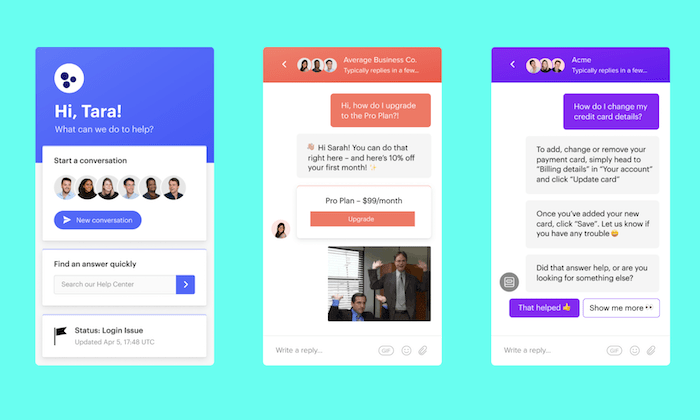
Disclosure: This content is reader-supported, which means if you click on some of our links that we may earn a commission.
Live chat has become an integral part of customer service.
When a customer or website visitor has a question, complaint, or needs some other type of assistance, they expect to reach your brand via live chat.
It’s also way more efficient for your support team. Service reps can’t field more than one phone call, but they can handle multiple live chat conversations at the same time.
Overall, live chat is faster and more cost-effective than any other type of customer communication. In terms of consumer preferences, it ranks higher than phone, email, and social media.
Let’s break down the top products, how they’re different, and how to decide on which one will deliver the most value to your business.
#1 – Nextiva Review — Best Live Chat Software For Boosting Agent Productivity
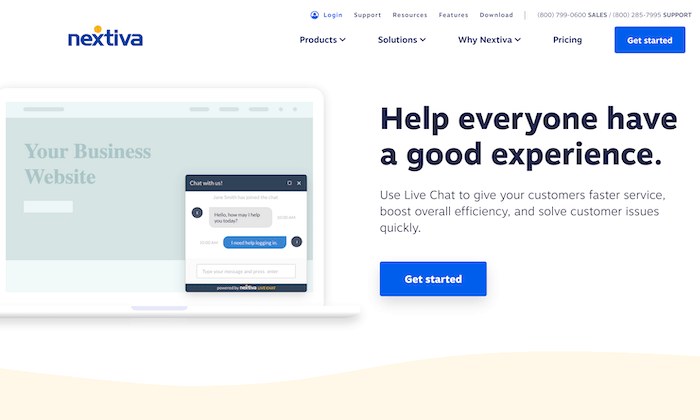
Nextiva is one of the most well-recognized and respected names in the business communications space—and for good reasons. In addition to offering high-quality phone and video solutions, they also have one of the most feature-rich live chat tools on the market today.
And I love it.
What makes Nextiva unique in this category is its ability to be so powerful yet so simple at the same time. Here’s what I mean.
It’s super easy to add Nextiva’s live chat widget to your website, and it’s versatile enough to accommodate the needs of any industry. You can customize every aspect of your widget, including agent availability hours and automated responses for instances where live agents aren’t available.
The widget provides customers with a fast and easy way to connect with your brand, but it simultaneously improves internal processes and agent productivity.
Your agents will benefit from top features like:
- Ability to convert customer questions into “cases”
- Internal company wiki for fast access to FAQs and suggested responses
- Unlimited chat history so customers never have to repeat information
- Internal live chat for collaborative assistance
From sales to support and everything in between, Nextiva is a true winner in this space.
It also comes with helpful admin and manager tools, like the ability to review transcripts and monitor agent performance in reports.
#2 – JivoChat Review — The Best Cross-Platform Live Chat Software
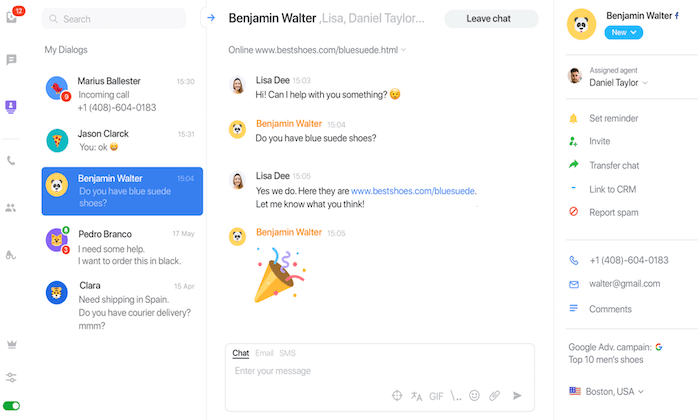
JivoChat is branded as an all-in-one business messaging solution. It allows you to communicate with customers via phone, email, social, and of course, live chat—all from a single platform.
It seamlessly integrates with popular tools and services that you’re already using, like Slack, Weebly, WordPress, Wix, Pipedrive, Zapier, Shopify, and more.
More than 284,000 websites worldwide rely on JivoChat for their live chat needs, making it one of the most popular solutions on the market today. Here’s a quick overview and explanation of why the software is so popular:
- Compatible with Facebook, WhatsApp, Apple Business Chat, Telegram, Email, etc.
- All customer communication is managed from a single window
- The live chat widget works on every device, browser, and operating system
- It’s customizable and has the ability to be translated into 20 different languages
- Automatic proactive messages based on custom triggers
- CRM integrations and visitor’s information (like location and click source)
- Chat logs and reports between customers and agents
JivoChat offers unlimited chats and websites on every plan, including the free version.
The software and its basic features are free for your first five agents. Pricing starts at $13 per month per agent, which gives you access to all of JivoChat’s features. Try it free for 14 days.
#3 – LiveChat Review — The Most Versatile Live Chat Software
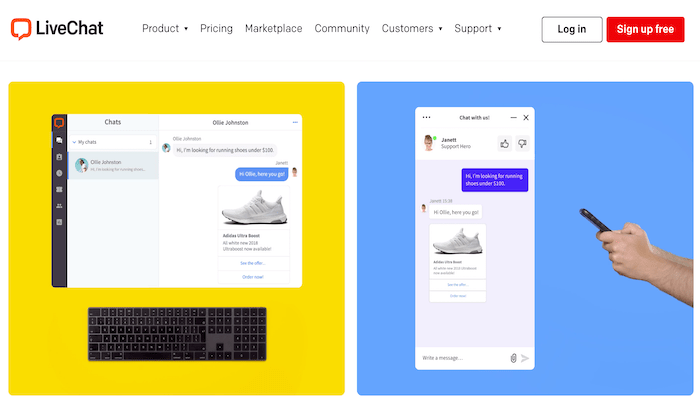
LiveChat is a deep product with a full range of features and customizability. It’s trusted by 33,000+ businesses in over 150 countries, including names like PayPal, McDonald’s, Adobe, and Mercedes-Benz.
The software is used for online chat, multichannel support, lead generation, online surveys, in-app support, net promoter score, and more—making it one of the most versatile solutions on the market today.
You’ll be able to tailor LiveChat to your exact needs, routing chats to specific teams or setting up queues for your agents to pull from. You can even sync it with your knowledge base software to automate support for your customers.
Here’s a brief overview of the other features, benefits, and noteworthy highlights of LiveChat:
- Add product cards to live chat conversations
- Use custom forms and AI chatbots to qualify your leads
- Automatically track sales and KPIs to monitor the effectiveness
- Automatic agent routing
- Automatic ticket creation
- Segment visitors based on their behavior on your site
- 170+ integrations (Dropbox, BigCommerce, MailChimp, Shopify, Salesforce, etc.)
LiveChat is easy to use and set up as well. Plans start at $16 per agent per month, and you can try it free for 14 days; no credit card required.
#4 – Smartsupp Review — The Best for Monitoring Visitor Behavior
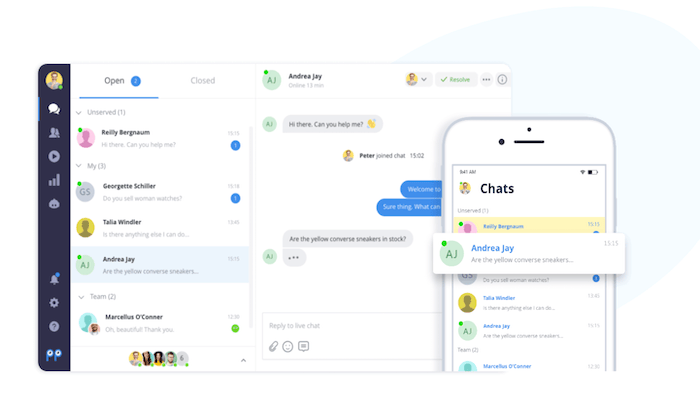
Smartsupp is another live chat software with omnichannel capabilities. The solution is used by over 425,000 websites.
It’s a great way to increase customer loyalty, drive conversions, and improve engagement with live chat and bots.
Smartsupp has one of the most unique features of all live chat software on the market today. It has built-in video recordings that give your agents a deeper understanding of how each visitor is moving around on your site. This gives you agents the ability to discover where people are getting lost, so they can provide better support.
You’ll also benefit from top features like:
- Out-of-the-box integrations and APIs
- Analytics and customer satisfaction ratings
- Create personalized automated messages with smart rules
- Communicate with customers while on the go from Smartsupp’s mobile app
- Web dashboard with analytics about customers
- Customize the look and colors of chat box
- Add personalized photos to support agent names in the chat widget
For smaller websites with basic needs, Smartsupp is free forever for your first three agents. Paid plans start at $10 per month.
You can try Smartsupp today by creating a free account.
#5 – Zendesk Review — The Best for Customer Engagement
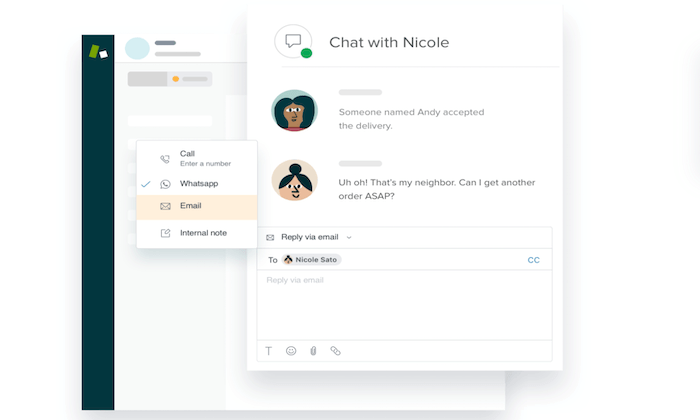
Zendesk is a versatile live chat software trusted by 200,000+ businesses worldwide. They have solutions for sales, support, and customer engagement.
One of the reasons why Zendesk ranks so high on my list is because of its simplicity. The software is easy to use, and you can deploy it within hours of signing up.
Zendesk is used by some big names and industry leaders, like Shopify, Slack, Uber, Venmo, and more. Here are some of the top reasons why I recommend it:
- Reach out to customers with proactive engagement before they land on your site
- Powerful analytics customer satisfaction, agent performance, and other KPIs
- Omnichannel support with email, social, phone, and live chat
- Self-service and knowledge base tools in 40+ languages
- AI suggestions and machine learning from context clues
Zendesk Chat starts at $19 per agent per month.
But I recommend the Zendesk Support Suite. This package comes with features for chat, support, messaging, and voice, starting at $49 per month. It’s also worth noting that Zendesk has a Sales Suite to consider as well.
Try any Zendesk plan free for 30 days.
#6 – Intercom Review — The Best for Lead Qualifications
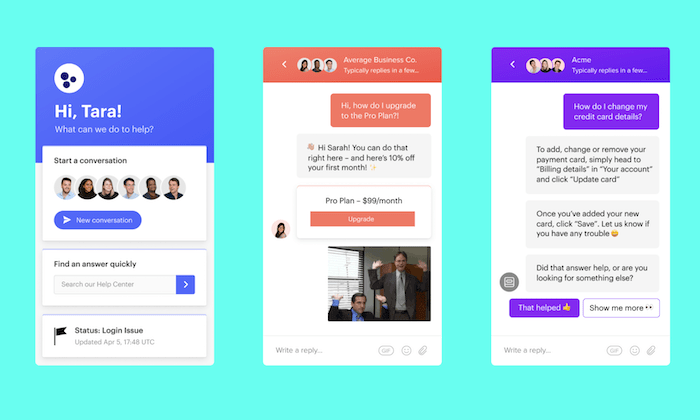
Intercom is branded as a “conversational relationship platform.” It’s a clever way to say it helps you build customer relationships through messaging and live chat.
The software is trusted by 30,000+ companies across the globe, including Microsoft, IBM, Udemy, and Sotheby’s.
What makes Intercom so great? Let’s take a closer look at the software highlights:
- Boost site conversions with targeted messages, bots, and real-time chat
- Onboard, activate, and re-engage customers with outbound communication
- Proactive support tools and self-help features
- Manage customer interactions across all channels from a single dashboard
- 250+ integrations out-of-the-box and APIs for custom integrations
Larger businesses will have to get in touch with Intercom for a quote. There are plans for small business, like the Start plan, which starts at $59 per month and includes basic live chat and outbound messaging features. The Start plan is capped at five users.
There is also the Grow plan, which email, conversion ratings, as well as integration with HubSpot and GitHub. Grow starts at $119 per user, and is capped at 25 users.
Try Intercom for free with a 14-day trial.
#7 – Acquire Review — The Best Chatbot Features
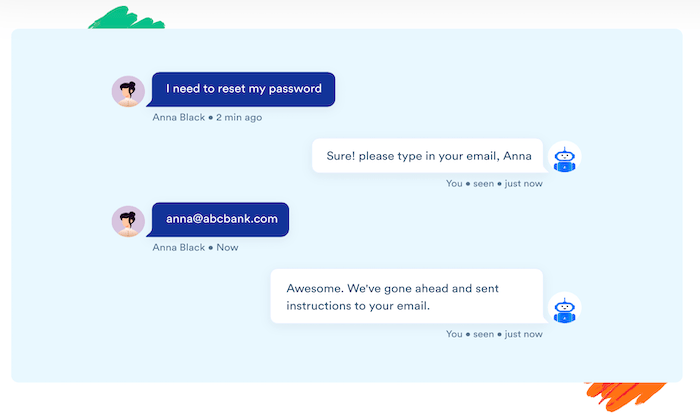
Acquire isn’t the most popular live chat software on the market today. But it’s still trusted by large organizations like Lexus, Audi, the US Air Force, Discover, and more. It’s an all-in-one solution for omnichannel support, knowledge base, video chat, VoIP phone, and more.
For those of you looking to add the most advanced chatbots to your website, Acquire is my top recommendation.
Let’s take a closer look at what makes Acquire stand out from the crowd:
- Automate routine questions with AI chatbots
- Sync your knowledge base articles with chatbots
- Route chats to human agents when bots can’t provide a solution
- No coding needed or developers required to deploy bots
- Manage all email, social, live chat, and other channels from a single inbox
- Team collaboration tools
- Co-browsing software for troubleshooting with on-page markups
- Video chat with customers
Another reason why I like Acquire is because the company provides exceptional customer support. It’s a growing brand, but their team is still available to accommodate your needs, 24/7.
Pricing is not available online. Contact the Acquire sales team for more information.
#8 – Pure Chat Review — The Best Live Chat Features
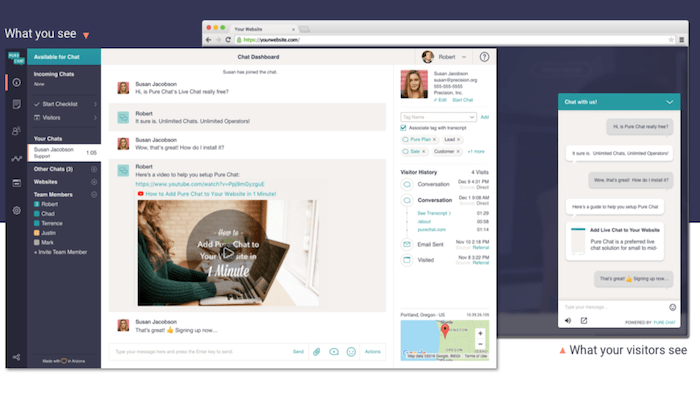
Pure Chat is an excellent live chat solution for small and medium-sized teams.
Compared to other solutions on the market today, Pure Chat is one of the most feature-rich live chat tools that you’ll come across. Even better, all of these features are included with every plan.
Let’s take a closer look at Pure Chat’s extensive feature list:
- Unlimited chats
- Advanced widget customization
- Security roles (for admins, operators, power users)
- Chat notifications
- Canned responses
- File transfers
- Trigger-based actions
- Real-time analytics and visitor tracking
There are two different Pure Chat plans for you to choose from—Growth and Pro. These start at $39 and $79 per month, respectively. The Growth plan comes with four users, and the Pro plan comes with ten. Additional users cost extra.
For most businesses, I’d recommend the Pro plan. It gives you the ability to remove Pure Chat’s branding from your widget, and you can use it on an unlimited number of websites.
Try either of these Pure Chat plans free for 30 days to access all of the features.
What I Looked at to Find the Best Live Chat Software
As you’re comparing different live chat options, there are certain feature sets and considerations to keep in mind. These factors will impact customer experience, employee productivity, and the total price.
Let’s take a look at each of the major factors in detail so that you can accurately judge which live chat software is going to be the best fit.
Number of Agents
How big is your support team?
There’s a big difference between businesses with 5, 50, and 500 agents. Most plans will have some limitations on how many support reps can access the software. Other plans will have minimum seat requirements as well.
It’s also important for you to look down the road as your company grows. Is it easy to add new agents to your plan at scale?
Make sure you’re not locked into a plan that restricts your scalability.
Use Cases
Why exactly are you in the market for live chat software?
Sure, there are plenty of general-purpose options out there. But some software is designed to accommodate specific needs and goals.
For example, there is live chat software for lead qualification, live chat software for customer engagement, and live chat software for customer support.
These are just a few of many examples that should be taken into consideration.
Omnichannel Support
Are you connecting with your customers via text or phone?
If you’ve got customers reaching out to your brand on different channels, you want to make sure that the software seamlessly integrates with those other systems.
For example, you could potentially manage conversations from your website and conversations from Facebook Messenger within the same live chat software. Your service reps can handle everything from a single dashboard, instead of switching screens and being forced to use different platforms.
This is going to make your reps lives easier and streamline the customer’s experience.
The more channels that can connect to your live chat software, the more opportunities agents will have to use it.
Automation
Automation is arguably the most crucial and desirable feature of live chat software. It speeds up service requests significantly, and it’s a cost-effective way to provide assistance 24/7/365.
Chatbots don’t take lunch breaks or sick days. They work nights, weekends, and holidays. So if a website visitor has a question at 2:00 AM on a Saturday, it can potentially be resolved with a self-service chatbot.
For businesses with multiple departments, chatbots and live chat software can automatically route messages to the right representative. Questions about returns would be sent directly to a support rep, while questions about new products would be routed to a sales rep.
Extras and Bonus Features
Aside from the core live chat software tools, each software will offer additional features with different plans. Not all of these will be a deal-breaker, but it’s helpful to have if you’re going to take advantage of these offerings.
I’m referring to features like CRM software integrations, chat history, custom widgets, admin monitoring, helpdesk features, HIPAA-compliance, calendar integrations, appointment scheduling, etc.
Depending on your needs, a feature like HIPAA-compliance might be extremely important. If communications with your customers are subject to regulations, be sure to find a live chat option that satisfies those requirements.
Summary
There are lots of great live chat solutions available. But the seven recommended in this guide are definitely my favorite:
- Nextiva — Best live chat software for boosting agent productivity
- JivoChat — Best cross-platform live chat software
- LiveChat — Most versatile live chat software
- Smartsupp — Best for monitoring visitor behavior
- Zendesk — Best for customer engagement
- Intercom — Best for lead qualifications
- Acquire — Best chatbot features
- Pure Chat — Best live chat features
The best option for your website depends on what you want your live chats to accomplish. As you can tell from my reviews, some options are going to work well for customer service whereas others are purpose built for sales teams.
Be sure to follow the methodology I outlined earlier in this guide. This will make it much easier for you to narrow down your options.
[ad_2]
Article link
