[ad_1]
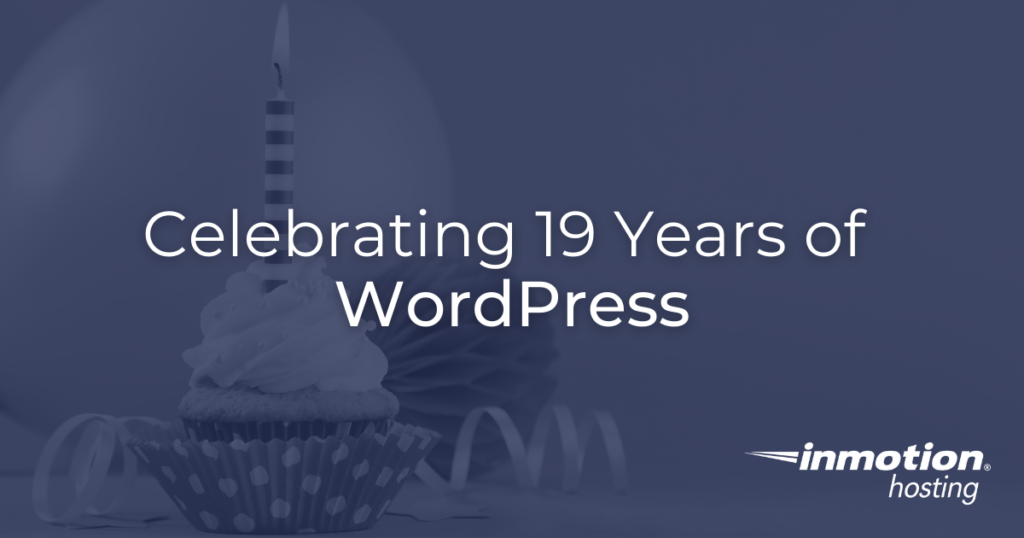
We are celebrating 19 years of WordPress on Friday, May 27, 2022. Let’s take a look at what WordPress has achieved in its history as a Content Management System (CMS), its changes, and its plans for the future.
WordPress is open source software that allows users to host and create their own websites. It is free to use and can be downloaded locally, however, WordPress recommends using a hosting provider to facilitate website production in live environments. Being a free-to-use software has also shaped WordPress to be one of the most used CMS systems in the world.
History of WordPress
WordPress 1.0 entered the market on January 3, 2004, but it had been in development for a lot longer before that. WordPress was a project started after the blogging platform b2 cafelog stopped receiving updates, this change would affect a lot of users. Because of this change Matt Mullenweg and Mike Little decided to work together to create a new blogging platform by forking b2 cafelog.
Early Stages
In 2003 the team announced version 0.7, kickstarting the project we all know and love as WordPress. It had a minimal interface and was easy to use with the ability to add categories to blogs, manage links, and even password-lock certain posts. It was a step forwards after the disabling of b2 cafelog and developers were interested in where this project would go.
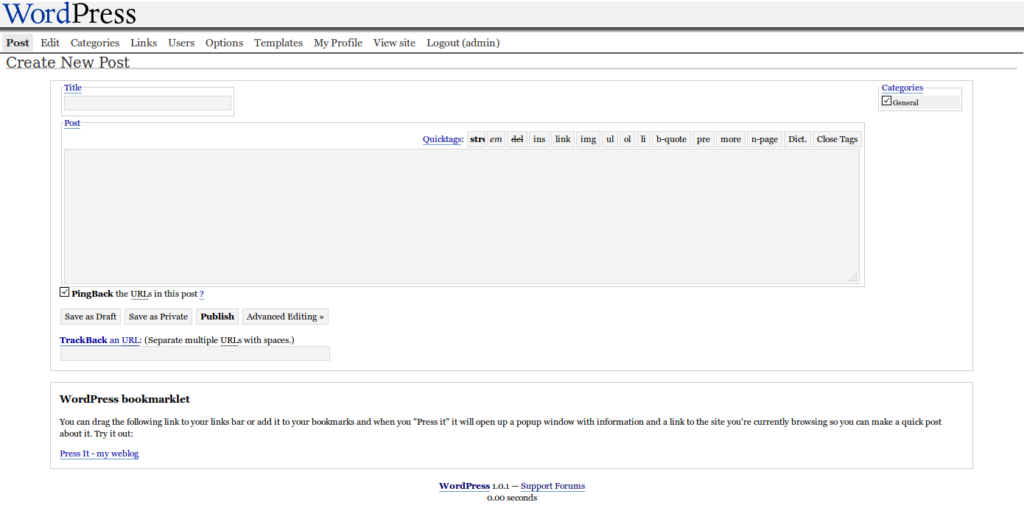
The first version of WordPress 1.0 was released out of Beta shortly after in 2004. This interface was similar to the Beta. It advertised itself as having a search engine friendly permalink structure, the ability to edit posts and comments, and most importantly a “dead simple” installation and upgrading process.
After a couple of modifications and fixes, WordPress 1.2 introduced subcategories, post previews, password encryption in the site’s database, and most importantly Plugins. Now a major part of what people associate with the CMS plugins were introduced as something that simplifies modifying or extending WordPress’ features. Plugins can now hook into nearly every action WordPress does.
Another crucial part of WordPress, themes were introduced in February 2005 with version 1.5, not only did this update allow more options for the look of your site but was also meant to facilitate the way customization is done. The theme was built to [adapt] to you rather than expecting you adapt to it. This version also updated comment moderation with the added blacklisting functionality. Importantly it also introduced the WordPress dashboard, and pages, which would allow for more fleshed out blogs and websites.
WordPress 2.0 was named “Duke” after jazz composer Duke Ellington, first introduced on New Years’ Day 2005. This version did a completely new look to the WordPress backend, incorporating a What You See Is What You Get (WYSIWYG) editor. It also included the first version of the Akismet Spam Protection plugin and Skippy’s DB backup plugin, which was later discontinued due to a vulnerability.
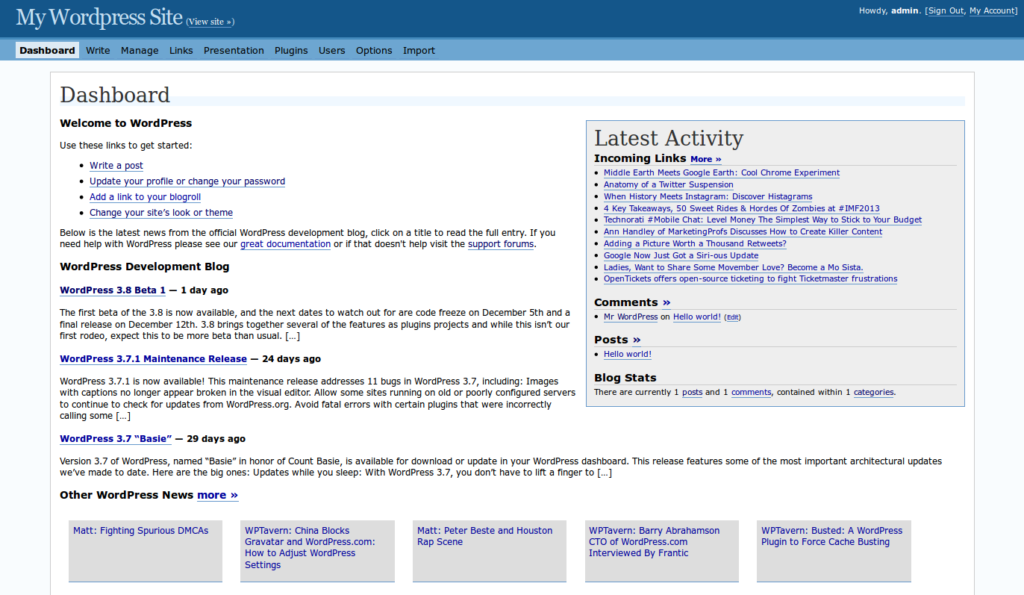
Version 2.0 also allowed users to do inline uploads of images, audio, and video, for more interactive blogs. Users were now able to have different roles on the installation and had the ability to customize headers. The functions.php file was added to themes, and image previews were included.
A Note On Jazz: From the beginning, WordPress releases have had a strong tie with Jazz musicians and composers. There is a full list of artists and their respective releases on WordPress.org, and you can also listen to them on last.fm.
WordPress 2.2 saw the introduction of Widgets as a way to easily rearrange and customize areas of your weblog (usually sidebars) with drag-and-drop simplicity. Widgets were an integration that first came in as a plugin, an example of how WordPress began growing with the help of its community and its open source roots.
In December 2008 a major update happened. Version 2.7 “Coltrane” would take the first major step to what we now recognize as the WordPress Dashboard. Mullenweg highlighted this release of WordPress as a huge leap forward because the community was so involved with every step of the process. This new and improved dashboard came with one-click plugin installations, the ability to rearrange modules on the backend, and added navigation menus. It also allowed for core upgrades so users can update to the latest version without leaving the administrative panel. The Media Gallery was also added in version 2.7 making it easy to upload media without having to do so on a post or page.
A year later, in December 2009 the built-in Image Editor was added to version 2.9 “Carmen”. Other features such as easier video embed and faster site speeds were also advertised.
WordPress 3.0 was released in 2010, the same year the WordPress Logo and trademark were transferred to the WordPress Foundation, a non-profit organization created to assure the integrity and open source community of WordPress. The release was made possible by 218 contributors and it introduced multi-site capabilities, the Twenty Ten theme, bulk theme updates, and more in-depth menu customization.
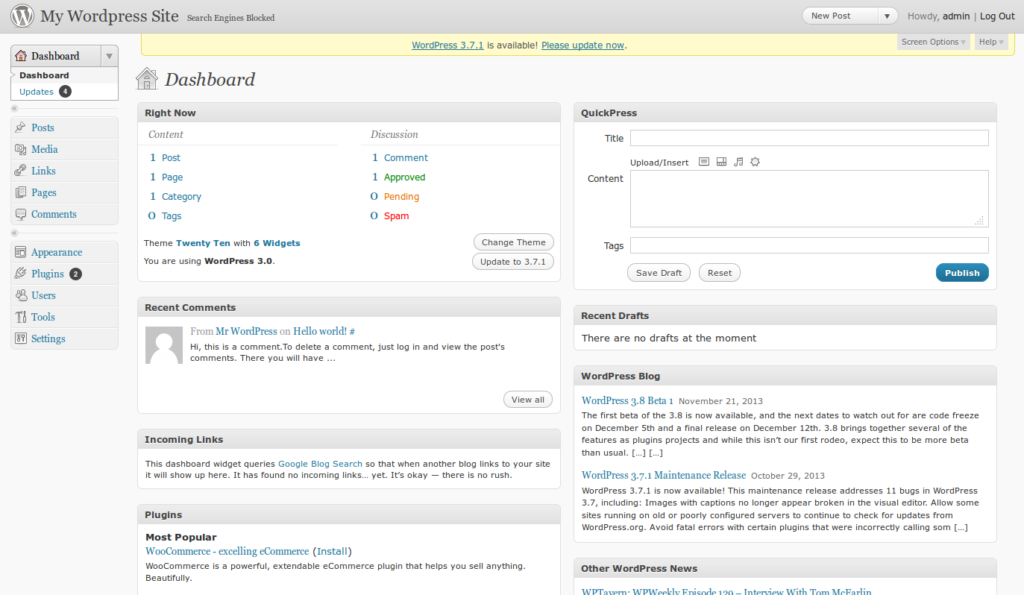
In 2011, version 3.3 introduced the admin bar at the top of WordPress. Metadata and API were also improved this same year. By the end of 2012, you could drag and drop media items into the media library, and preview themes with one click and the dashboard had been given an updated look closer to what some we now recognize as WordPress. Database queries had been improved with the addition of WordPress 3.5. The yearly default themes had also become a staple with new WordPress releases.
A Modern Look
In 2013 WordPress released version 3.8 “Parker” with a completely new redesign to make the dashboard as modern and sleek as possible. This was also more responsive and added the capability for themes to resize easily to any device being used. Color changes for the admin dashboard were also added as a way to match your personality. It was described as the beginning of a new era for WordPress.
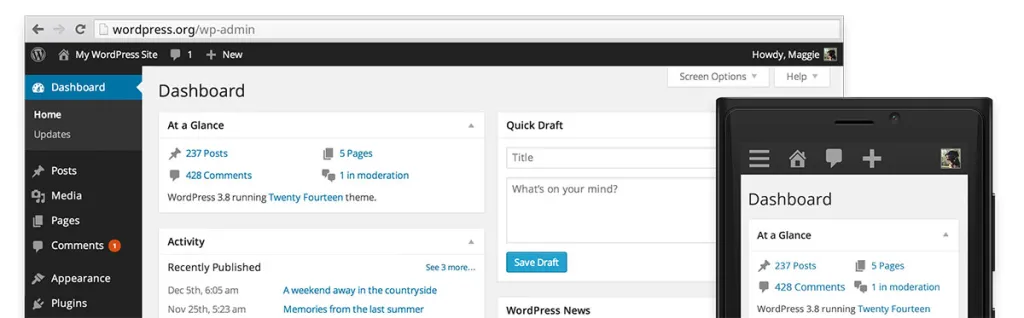
WordPress 4.0 “Benny” was released in September 2014, allowing for embedded previews directly on posts or pages. It included an immersive editor experience, as well as an endless grid of images in the media library for easy lookup. Plugin search was also facilitated with a better visual experience, improved search, and new metrics.
In the following years, WordPress grew to allow more flexibility to site customization, theme functionalities, and the general look of the website. The page and post editor also included more settings in the admin toolbar for easy editing and posting without having to leave the current workspace. REST API was introduced into WordPress Core as well as image resizing according to display type. Emoji support, as well as content embeds, were made available during this lapse of time.
December 6, 2018, marked the release of the Block Editor in WordPress. Version 5.0, “Bebo” introduced Guttenberg, the new block editor, as a way to make changes visually without having to preview your post or page. It was advertised as a way to make developers’ and editor’s life easier. However, they did include a Classic Editor plugin for those users that prefer the previous post and page builder.
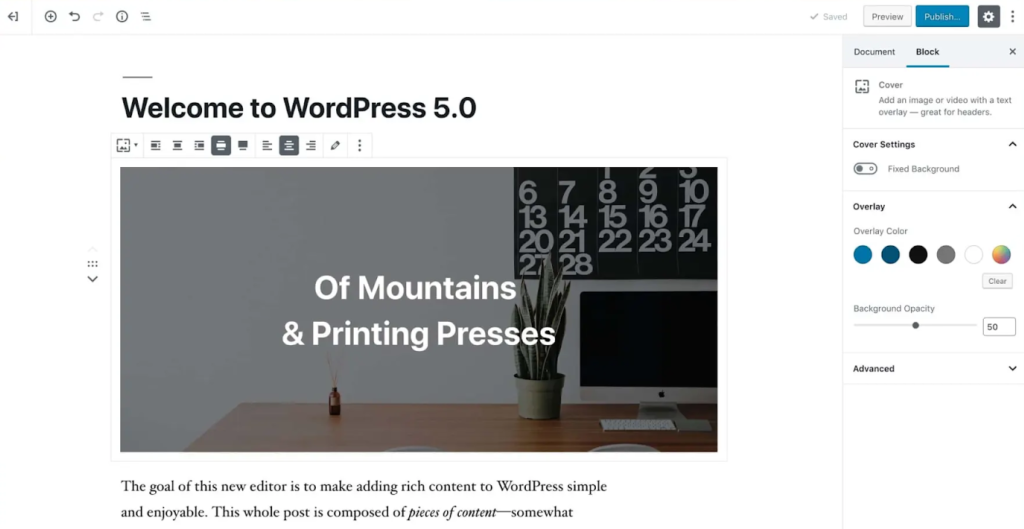
Site Health, a new development in Make WordPress Core began its journey in version 5.1 as a way to keep on top of WordPress’s PHP version and slowly integrated other health checks with subsequent updates. PHP error corrections and plugin compatibility checks were also introduced shortly after for better security.
In August 2020, WordPress released version 5.5 which highlighted three areas they wanted to excel at: speed, search, and security. It introduced auto-updates for themes and plugins though it still allowed users to manually update them, lazy loading images for faster site speeds, and a sitemap that would aid with SEO search. By default, WordPress 5.5 includes an XML sitemap that helps search engines discover your most important pages from the very minute you go live.
On the backend, version 5.5 included updates to REST API and PHPMailer, as well as a feature that allows for environment definition. This would make it easier for the environment to be labeled as staging or live.
WordPress 5.6 “Simone” was released in December 2020 and was published by an all-women team. Amy Kamala, a web developer from InMotion Hosting, was part of this team of 50 women who managed documentation, accessibility, marketing, testing, and more. Amy Kamala played a pivotal role in technical project management for WordPress 5.6 core development. Version 5.6 included expansion to auto-update availability, REST API authentication with Application Passwords, and improved PHP 8 support.
Released March 2021, WordPress 5.7 “Esperanza” came with updates to Guttenberg, including reusable blocks which allow you to group one or more blocks together and use them for different pages and posts. HTTP to HTTPS was simplified with auto-update in the database to HTTPS. Blocks for widgets were first introduced in version 5.8 “Tatum” and, similarly to when Guttenberg was first implemented, there is a Classic Widgets plugin that allows users to keep the old widget editor.
Present
WordPress 5.9 “Joséphine” launched on January 25, 2022, with the promise to be the most versatile WordPress release. Marketed as having full site editing WordPress gives the power over all aspects of the site to the user with Block themes, a way for users to manage their navigation, sidebars, and more all from the Customization panel. New blocks and updates were made to the now established Gutenberg editor, this includes a better gallery block, block-level locking for better editing, and the ability to have multiple stylesheets in a singular block.
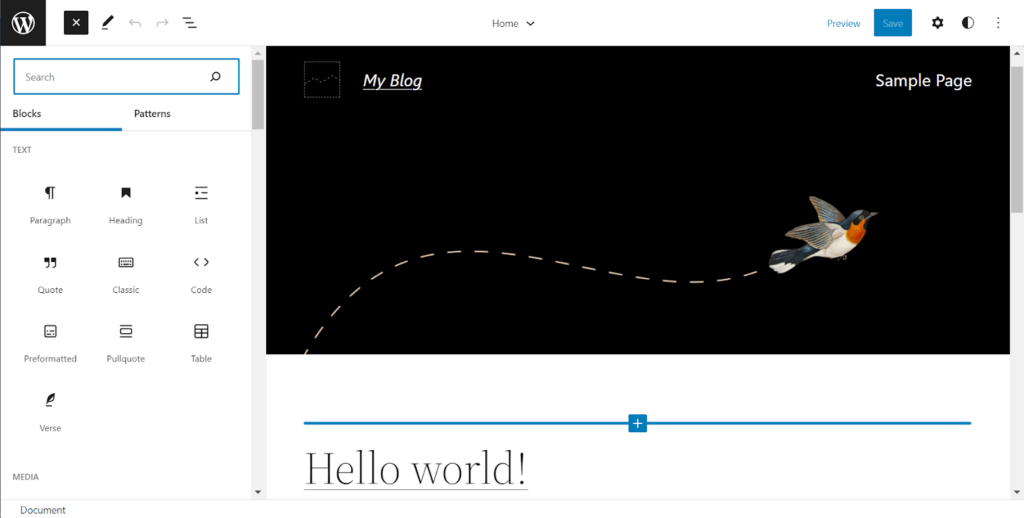
WordPress has changed a lot throughout the years, from a blogging platform to a complex yet easy to understand website builder, but what has been a constant throughout all these years has been the community of passionate developers and web designers trying to make a better open source solution for people across the world.
What To Look Forward To
WordPress 6.0
WordPress released version 6.0 “Arturo” on May 24, 2022. Version 6.0 was first announced on April 12, 2022, with an early beta. The coming changes will build on the foundation version 5.9 has brought to the table including:
- Style Switching – A way to switch up the look of your website easily without having to change your theme.
- Expanded Template Options – Use blocks to edit five more templates – author, date, categories, tag, and taxonomy.
- Multi-Select Between Blocks – Select text across different blocks for easy editing
- Retain Styles – Keep your custom styles in place, whether transforming between blocks or creating new buttons.
- Improved Design Tools – Explore a new color panel, transparency options, and more group block variations to create new layout options (Stack, Row). The ability to set a featured image in a Cover block, control the exact size of a featured image, gap support for the Gallery block, and more.
- New Blocks – Comments, Read More, No results in Query Loop, Post Author biography, Avatar blocks.
- Block Locking UI – Choose to disable the option to remove a block, move it, or both, right in the editor.
- Export Block Themes – Explore the improved block theme export tool, as WordPress heads closer to codeless visual block theme building.
- Webfonts API – Manage local fonts with PHP or theme.json.
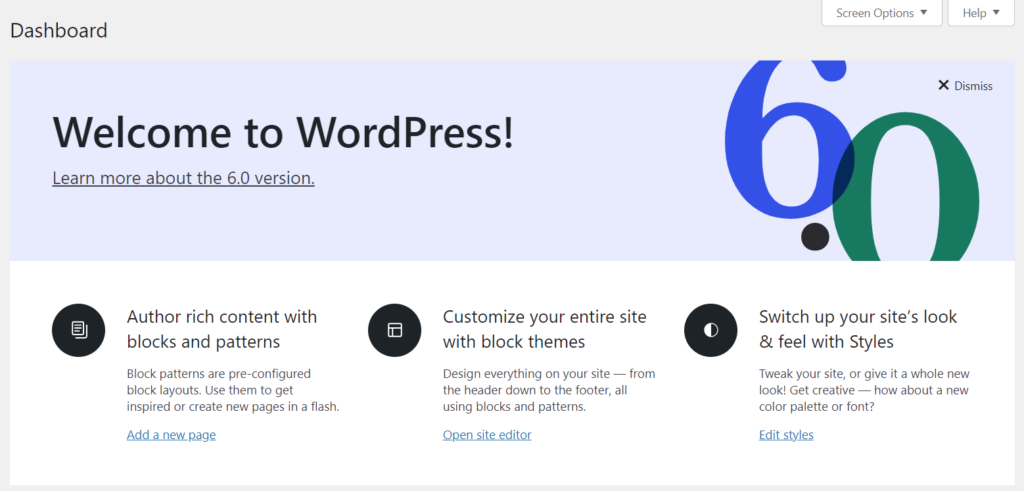
The Performance Lab Plugin
In October 2021 a proposal was made to create a Performance Team. This team will focus on ways to build optimization into WordPress core to provide faster site speeds out of the box.
Similar to previous integrations, the team started on Make WordPress Core and has since been working on the recently released Performance Lab Plugin which currently has five modules that will be taken into consideration for integration with WordPress core.
Celebrating 19 Years of WordPress
People are celebrating WordPress differently across the globe. David Bisset helped create wp19.day a website dedicated to celebrating WordPress on its 19th birthday. You can create a testimonial, share photos, or videos, or tweet about your experience with WordPress with the hashtags #wp19 and #wp19day.
InMotion Hosting employees and members of the WordPress Hampton Roads Group met at Three Notch’d Brewing and Craft Kitchen to celebrate the 19 years of WordPress as well as the release of WordPress 6.0.
Final Words
WordPress changed the landscape for content management systems. It made site creation easy and affordable, for people across the globe. We are happy to be celebrating 19 years of hard work and passion, and can’t wait to see what the future holds for WordPress in the years to come.
Related
[ad_2]
Article link
