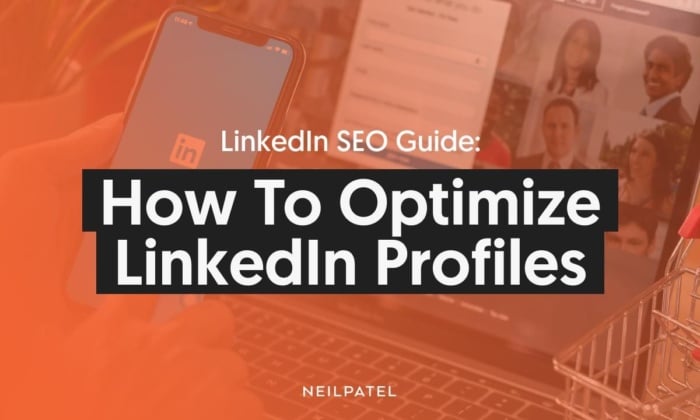
Ever wondered why some LinkedIn profiles skyrocket with engagement, views, and connections while others seemingly get buried? I’ve been down that rabbit hole and learned it’s not all about the charm in your photo or the awards on your shelf. In fact, the backbone of a standout LinkedIn profile is a tad more “technical”. Just like Google, LinkedIn has its own SEO game.
With over 950 million users, LinkedIn is no longer just a digital resume storage space — it’s a bustling marketplace, an invaluable networking platform, and, yes, a search engine. Whether you’re hustling to grow your personal brand, showcase your business, or connect with like-minded pros, how you appear in LinkedIn searches can make or break opportunities.
When you’re scrolling your feed, you’ll typically see the same people showing up. That’s LinkedIn SEO working its magic — trust me, you want in on these secrets. Let’s dive into the world of LinkedIn optimization and get that profile shining brighter than ever. Ready? Let’s go.
Why SEO is Important for LinkedIn Success
In today’s digital landscape, you’ve probably heard the saying, “If you’re not on the first page of Google, you’re nowhere.” While that might sound a tad dramatic, there’s a kernel of truth to it. SEO, or search engine optimization, is what gets you to that coveted first page, ensuring your content or website is seen by as many eyes as possible. But hey, why should Google have all the fun?
Enter LinkedIn—a platform where professionals worldwide come to connect, share, and grow. But with hundreds of millions of profiles, standing out is no easy feat. That’s where LinkedIn SEO comes into play.
By optimizing your profile for LinkedIn’s search algorithm, you increase the chances of appearing in relevant search results, whether someone’s looking for a digital marketing expert or an avant-garde artist.
This isn’t just about vanity metrics — appearing in search results can lead to new job opportunities, fruitful collaborations, business partnerships, or simply expanding your professional network.
While a polished LinkedIn profile might make you feel like the star of your show, there’s a bigger picture here — especially for companies. Dive deep into LinkedIn SEO and unlock a treasure trove of opportunities. Not only can your company pop up more in searches, but imagine being the first name a potential client or that top-tier talent sees when they’re hunting. It’s like setting up a flashy billboard in the busiest part of town. Before you know it, you’ve got clients knocking on your door and top talents sending in their resumes. So, while SEO might sound all techie, its end game is simple: more visibility equals more opportunities. And who doesn’t want that?
Ranking Factors for SEO on Linkedin
Like any other search engine, LinkedIn doesn’t disclose all the intricate details of its algorithm. However, through rigorous testing, data analysis, and a sprinkle of SEO magic, we’ve identified some key ranking factors to focus on:
- Relevance: LinkedIn heavily emphasizes the relevance of a profile or content piece to the searcher. This is determined by your headline, summary, work experience, and even the skills you list.
- Engagement: If your content—be it posts, articles, or videos—attracts likes, shares, and comments, LinkedIn views it as valuable, pushing it up in search results and even the news feed. You might even see some of your favorite connections popping up on LinkedIn stories for an added touchpoint.
- Personal Connections: The strength of your connections matters. First-degree connections are more likely to see your content, but if they engage with it, your content can reach their connections, and so on.
- Keywords: Just as with traditional SEO, the right keywords can make or break your LinkedIn visibility. Whether it’s in your headline, summary, or work experience, ensure they reflect what you do and what people might search for.
- Profile Completeness: A filled-out profile (LinkedIn often refers to this as having an “All-Star” status) is not just aesthetically pleasing—it’s given preference in search results.
- Regular Activity: Active users get a nod from the algorithm. This means regularly posting, commenting, and even simple actions like updating your profile or endorsing a skill can give you a slight edge.
- Recommendations & Endorsements: The more endorsements for skills you’ve listed and genuine recommendations you have, the better you fare in LinkedIn’s eyes.
Remember, LinkedIn’s algorithm is always evolving like any other search platform. Staying updated, testing different strategies, and keeping user intent in mind is crucial to maintaining and improving your LinkedIn SEO game. Understanding how SEO works and combining it with other LinkedIn marketing tips is key to maximizing your network.
How To Optimize Your LinkedIn Profile and Content
Ready for the meat and potatoes? Dive straight in, and let’s transform your LinkedIn profile into a showstopper. It’s not just about wooing the algorithm but leaving a mark on every visitor. Remember, in the business world, you rarely get a second chance at a first impression. Let’s make yours count.
Use A High-Quality Profile Photo

Source: Neil Patel’s LinkedIn profile
A picture is worth a thousand words, and in the LinkedIn universe, your profile photo might be worth a thousand opportunities. Here’s what you need to consider:
- Professionalism: This isn’t Instagram or Facebook. That photo from last summer’s beach trip? Probably not the best choice. Opt for a headshot where you’re dressed professionally and your face is clearly visible.
- Quality: Blurry or pixelated images just won’t cut it. Invest in a good quality photo, ideally taken with a professional camera or a smartphone with a solid camera.
- Consistency: If you’re trying to build a brand or maintain a professional image across platforms, it’s smart to use a similar photo on LinkedIn as on other professional networks or your official website.
Implement a Background Photo

Source: Neil Patel’s LinkedIn profile
The background photo or cover image is an underutilized space on LinkedIn. It’s the large image behind your profile photo, providing an excellent opportunity to convey more about your professional identity.
- Branding: If you have a company or personal brand, use colors, logos, or imagery that aligns with that brand.
- Message: Use this space to share a compelling message or value proposition. If you’re a freelancer, this could be a place to showcase a tagline about your services. If you’re a company, you can use this space to share your value, your offering, and what differentiates you from your competitors.
- High Resolution: Just like your profile photo, ensure this image is clear and of high quality.
Optimize your Profile Copy/About Page
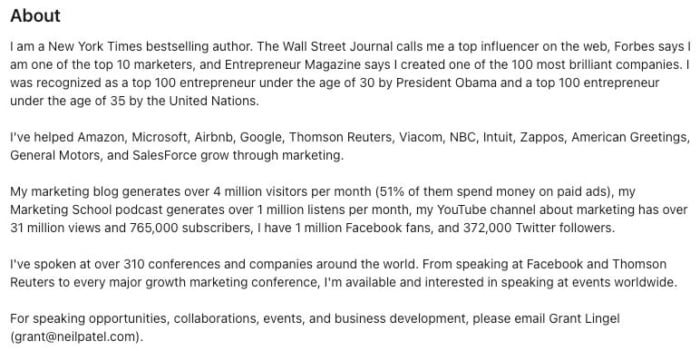
Source: Neil Patel’s LinkedIn profile
Your About section is where you get to tell your professional story. It’s not just a place for a resume — it’s a space for a narrative.
- Engaging Intro: Start with a catchy line or two that encapsulates who you are and what you offer.
- Keyword Optimization: Naturally weave in keywords related to your profession, skills, and the services you offer. Remember our SEO talk? This is where it really comes into play.
- CTA: Conclude with a call to action. Invite people to connect, check out your portfolio, or drop you a message if they want to collaborate.
Do Keyword Research And Implement Appropriately
Now, you might be thinking, “Keyword research? For LinkedIn?” Absolutely! Remember, LinkedIn is a search engine for professionals. Here’s a few tips to keep in mind:
- Understand Your Audience: Think about the terms potential employers, clients, or collaborators might type in the search bar when looking for someone with your expertise.
- Use LinkedIn’s Search Suggest: Start typing in the LinkedIn search bar and see the suggested phrases that drop down. This can give you insights into popular search terms.
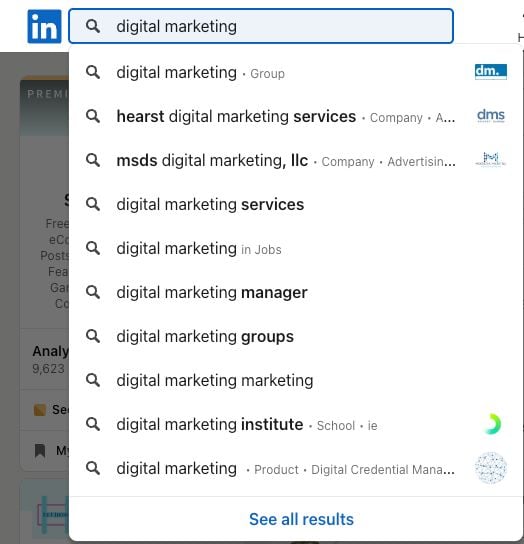
Source: LinkedIn
- Placement Matters: Once you’ve identified your keywords, integrate them naturally into your headline, summary, work experience, and skills. But don’t overdo it – keyword stuffing can make your profile read unnaturally and might turn off potential connections.
Produce Content Relevant To Your Audience
LinkedIn isn’t just a digital resume—it’s a powerful content platform. But as with all content, it needs to resonate with your intended audience.
- Know Your Target Audience: Understand who you’re speaking to. Is it potential clients? Employers? Colleagues? Tailor your posts, articles, and shared content to appeal to them.
- Share Insights: Post industry insights, trends, and personal experiences that underscore your expertise and passion.
- Video Content: LinkedIn’s algorithm favors video content. Consider sharing short clips of presentations, tutorials, or personal insights. They’re more engaging and have a higher reach compared to just text.

Source: LinkedIn
Build a Profile Funnel
Your LinkedIn isn’t just a static page — think of it as a funnel. From your header to your endorsements, each section should guide visitors to take a desired action.
- Clear Messaging: Ensure that from your headline to your experience, there’s a consistent narrative about who you are and what you offer.

Source: LinkedIn
- Direct CTAs: Want people to view your portfolio? Or perhaps sign up for your newsletter? Include direct calls to action strategic places, like your about section or featured posts.
Engage With Other Accounts’ Content
It’s a social network, after all! Engaging with others can boost your own visibility.
- Comment Thoughtfully: Don’t just leave a “Great post!” comment. Engage in discussions, provide insights, ask questions. Show that you’re genuinely interested.
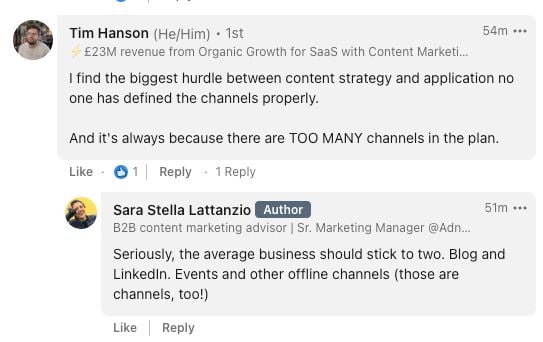
Source: LinkedIn
- Share and Tag: Sharing content from influencers or businesses in your industry and tagging them can get you on their radar and might result in some valuable reciprocal engagement.
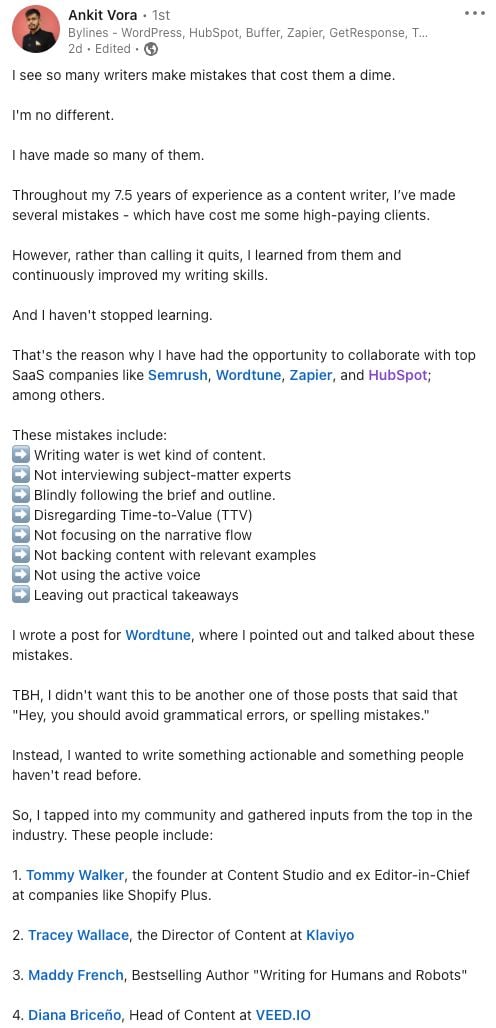
Source: LinkedIn
Get Recommendations, Skills, and Endorsements
Social proof is essential, especially in a professional setting.
- Ask for Recommendations: A recommendation from a colleague, manager, or client speaks volumes. Politely request them from contacts you’ve had meaningful professional interactions with. Don’t be hesitant here, the best case scenario they say yes! Be sure to mention you’ll exchange the favor.

Source: LinkedIn
- Skills and Endorsements: Ensure you list relevant skills on your profile. Over time, as your network endorses these skills, it’ll reinforce your expertise in those areas.
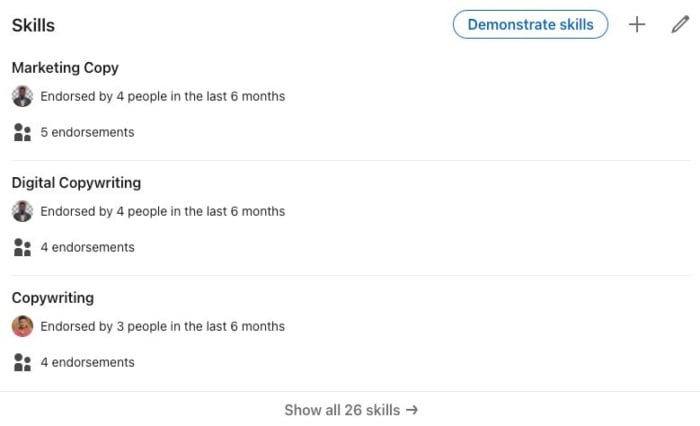
Source: LinkedIn
Make Sure Your Page Stays Up To Date
The digital world evolves rapidly. Keeping your LinkedIn profile updated ensures you’re always putting your best foot forward.
- Regularly Review Your Profile: At least once a quarter, thoroughly review your profile. Update any outdated information, add new accomplishments, or tweak based on feedback or changes in your career.
- Stay Active: Regularly post, share, and engage. This keeps your profile fresh and helps maintain an active presence in your network’s feeds.
Remember, LinkedIn is more than just a job-seeking platform — it’s a space to showcase your professional journey, build meaningful connections, and establish your authority in your field. With these optimizations, you’re not just playing the LinkedIn game but mastering it.
FAQs
Absolutely! While LinkedIn is a social platform, its pages are indexed by search engines. This means that your LinkedIn profile can appear in search results, especially when someone Googles your name. By optimizing your LinkedIn content with relevant keywords, you can boost its visibility on search engines.
Optimizing your LinkedIn profile for SEO involves several steps:
Use relevant keywords in your headline, summary, and work experiences.
Ensure your custom LinkedIn URL includes your name or keyword-rich phrases related to your profession.
Build backlinks by sharing your LinkedIn profile across your other digital channels.
Regularly publish content relevant to your industry, and use important keywords within that content.
Collect endorsements and recommendations as they provide social proof and may contain additional relevant keywords.
Share your website’s content on LinkedIn to generate more traffic.
Engage with industry experts, share their content, and get your content shared in return, amplifying its reach.
Use LinkedIn articles to repurpose your blog content, driving additional attention and potentially backlinks to your site.
Join industry-relevant groups where you can share and discuss your content.
LinkedIn can be a useful tool for your broader SEO strategy. Here’s how:
Ensure your profile picture and cover image are professional and resonant with your brand.
Make your headline compelling and indicative of your professional value.
Regularly update your profile with any new accomplishments, roles, or skills.
Be active: Post regularly, engage with your network, and join relevant groups.
Seek recommendations and endorsements for added credibility.
Definitely! Much like search engines, LinkedIn uses keywords to deliver search results. When users search for professionals or content within a particular industry or skill set, the platform scans profiles for those keywords. So, strategically placing them within your profile and content will enhance your visibility.
While there’s no one-size-fits-all answer, a general best practice is to post several times a week. Consistency is key. Regular posts, especially those that offer value to your audience, can boost engagement and keep you top-of-mind in your network.
Conclusion
Stepping back and viewing LinkedIn as more than just a professional networking platform but as a tool for SEO and personal branding can open doors you never imagined. By leveraging LinkedIn SEO, you increase your visibility on the platform and in search engines, further cementing your position as a key player in your industry.
You can also use the platform as part of your marketing efforts, especially with the help of a LinkedIn marketing guide. Remember, it’s not about impressing with numbers or jargon — it’s about genuinely connecting, providing value, and positioning yourself as the go-to expert in your field.
If someone were to search for an expert in your field right now, would they find you? How can you ensure they do?
[ad_2]
Article link
