Do you want to create your own online quiz website?
A website with interactive quizzes can be a fun project and a great way to earn passive income. By creating your quiz website with WordPress, you have complete control over the features, design, and monetization of your quiz site.
In this article, we’ll show you how to easily build an online quiz website step by step, with no technical skills needed.
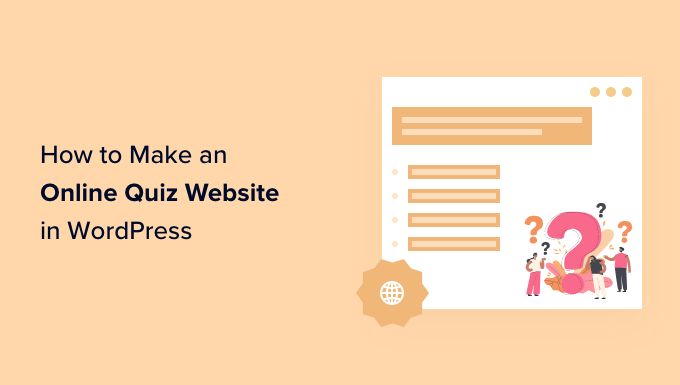
What Do You Need to Build an Online Quiz Website Using WordPress?
To create a quiz website like Buzzfeed or others, there are a few requirements:
- A domain name (such as example.com or wpbeginner.com)
- A web hosting account (this is storage space for all your website files)
- A WordPress theme (this controls the design of your quiz website)
- The right WordPress plugins (plugins are like apps and add features like quizzes to your website)
- 1 hour of your undivided attention
Depending on how many quizzes you want to start with, it’s possible to create your entire quiz site from scratch to launch in under an hour. We’ll walk you through each step.
In this tutorial, we’ll cover the following:
- How to get a free domain name
- How to choose the best hosting
- How to pick a WordPress theme
- Which online quiz tool to use
- How to monetize your quiz site
- Bonus tools and resources to grow your quiz website
Ready? Let’s get started!
Step 1: Choosing the Right Website Platform
To create a website, first you need to choose a website builder platform.
It is very important to choose the right one to start with, since moving platforms later on can be a huge hassle.
Since you’re here reading this, you’re on the right track. We strongly recommend WordPress because it’s 100% free and allows you complete freedom to create any type of site you want. Over 43% of all websites on the internet are powered by WordPress.
However, there are two types of WordPress software, so you’ll need to make sure you’re using the right one. First there is WordPress.com, which is a blog hosting platform. The second is WordPress.org, which is the free software we recommend.
We will be using the second option (WordPress.org) because it’s more powerful. For a detailed comparison, you can see our guide on the difference between WordPress.com and WordPress.org.
To create your online quiz website, you’ll also need a domain and web hosting. Choosing the right web hosting is important because it supports your whole website. You want to find fast, reliable hosting that can grow with you as your website grows.
Typically a domain name can cost $14.99 per year, and hosting usually starts around $7.99 a month. This can be a big cost if you’re just getting started.
That’s why we recommend Bluehost.
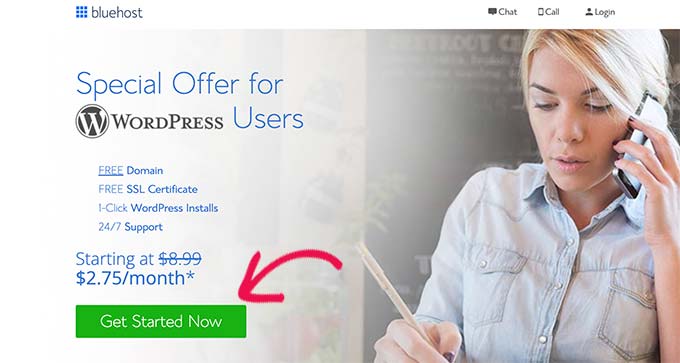
Bluehost is officially recommended by WordPress, and they have agreed to offer our readers a free domain and a big discount on web hosting.
Best of all, Bluehost automatically installs WordPress for you, so you can get started building your quiz website right away.
Pro Tip: It’s smart to choose a niche, or specific topic, for your quiz website. Instead of creating a general quiz website which would have to compete against big sites like Buzzfeed, you can become known for specializing in a certain topic, like video games, geography, or pop music.
Once you’ve purchased your hosting and chosen a domain name, you’ll be able to access your new WordPress site by clicking the ‘Log in to WordPress’ button from the hosting dashboard.
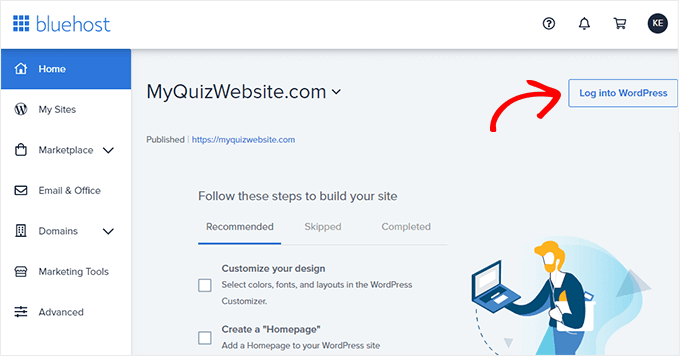
You can follow our guide on how to make a website for details on how to set up WordPress and start adding content to your site.
Step 2: Picking the Perfect WordPress Theme
When using WordPress, the theme you choose is what determines the layout and design of your website.
There are thousands of free and premium themes available, which can make it hard to choose.
Although there are quiz themes available, we recommend looking for a simple theme instead.
You don’t need to buy a fancy theme with quiz features included, because they’re often slow and bloated and will lock you into using their design forever. Instead, it’s better to use plugins to add quizzes to your website. We’ll show you how to do that below.
By using a simple theme, you’ll have the option to change your design in the future without breaking any quizzes or other features.
That said, we have an in-depth article that will help you select the perfect WordPress theme.
If you want a quick pick, our top recommended theme for an online quiz website is Astra.
You can get started with Astra for free, and it includes dozens of professionally-designed templates to choose from.
If you want to build a completely custom WordPress theme, then we recommend using SeedProd.
SeedProd is a drag & drop website builder for WordPress that lets you build completely custom websites without writing any code.
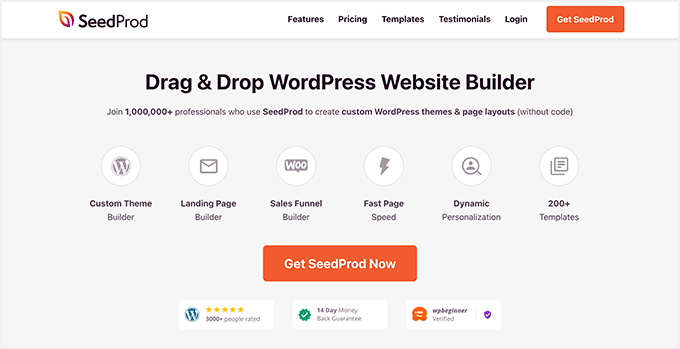
For more theme options, you can see our list of the best simple themes to focus the design on your quizzes, or see our pick of the best magazine themes for more image-heavy designs.
Once you’ve chosen a theme, you can see our guide on how to install a WordPress theme to set it up.
Step 3: Installing the Right Online Quiz Plugins
After you set up your theme, the next step is to add quizzes to your new website.
The best way to do that is with a quiz plugin.
Plugins are like apps for your WordPress site. They allow you to add all kinds of different features to your site.
There are a few different quiz plugins we recommend:
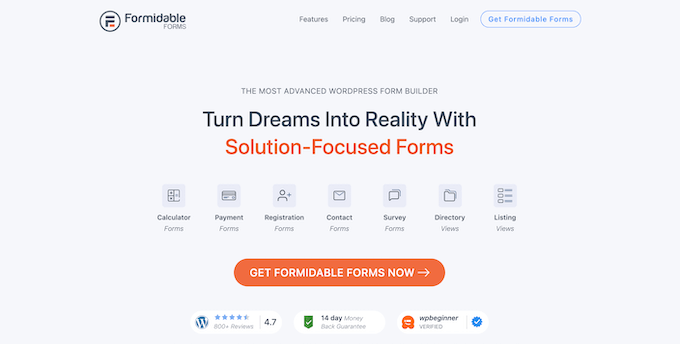
Formidable Forms is an advanced form builder that lets you create custom forms with a powerful drag and drop builder, including contact forms, online calculators, and more.
It comes with dozens of form templates, or you can create your own from scratch.
You can use Formidable Forms to create quizzes that are automatically scored for the user. After they submit the quiz, you can email them the score, which makes this plugin a great tool to grow your email list.
Note: You’ll need to get at least the Business plan, which includes the Quiz Maker addon.
For more details, see our guide on how to easily create a quiz in WordPress.
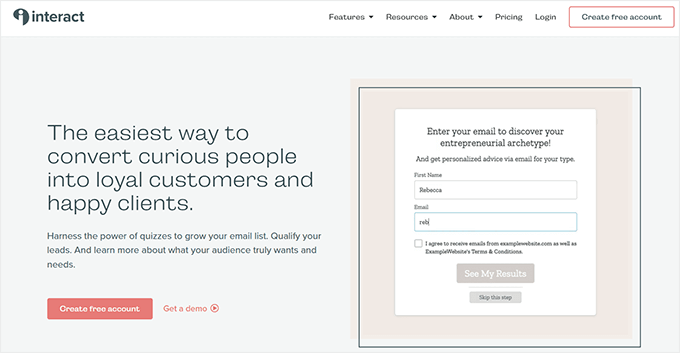
Interact Quiz Maker is a powerful app for creating viral quizzes so you can generate leads.
It offers a drag and drop quiz builder with features to customize the design, style, and colors of your quizzes. Plus, they include over 800 pre-built quiz templates that you can use out of the box or customize.
One standout feature of Interact is that you can create branching quizzes which show questions based on the user’s answers to previous questions. They also have social sharing features so your quizzes can go viral when people share their results.
Interact also integrates with email marketing services so you can grow your list.
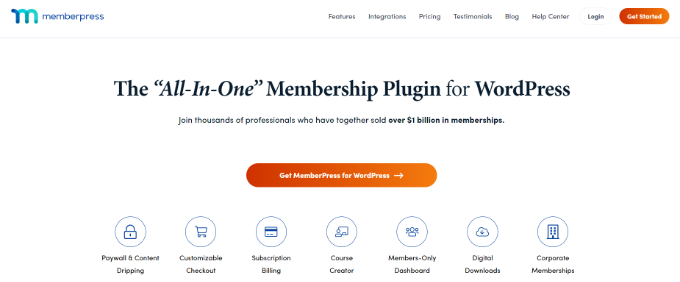
MemberPress is the best LMS (learning management system) plugin for WordPress.
If you’re wanting to create an online quiz site with courses, scoring, and grades, then MemberPress is the best option. It’s a full course solution that lets you create lesson plans and subscriptions levels, manage user access and payments, and so much more.
For more details, you can see our complete guide on how to create and sell online courses in WordPress.
Once you’ve created the quizzes on your website, you may want to start monetizing your website. We’ll cover that next.
Step 4: Monetizing Your Online Quiz Website
If you want to make money from your quiz website, there are several ways to do it.
Build an Email List
Firstly, we always recommend starting an email list.
Quizzes are a smart way to get email subscribers because people are often happy to enter their email address to receive their quiz results.
Email marketing is important because most website visitors don’t return. Once they’re on your email list, you can send them fun newsletters to get them to return to your website.
You can even get paid sponsors for your email newsletters once you have built up a good number of subscribers.
To get started, see our guide on how to start an email list the right way and our comparison of best email marketing services.
Display Ads
An easy way to get started monetizing your quiz website is to sell ads.
You can see our guide on how to monetize a WordPress blog with Google AdSense to get started, and this tutorial on how to optimize your AdSense revenue for more tips.
While Google AdSense is popular and easy to set up, the money you can earn is limited and Google takes a big cut.
Another option is to sell ad space on your website directly, so you can negotiate the price yourself. To learn more, you can see our guide on how to sell ads on your WordPress blog.
For more ideas on monetizing your online quiz website, you can check out our guide on proven ways to make money online.
Bonus: Best Tools & Resources to Grow Your Quiz Website
WordPress is a super powerful platform and has all the tools you need to grow your traffic and take your website to the next level.
We recommend the following plugins to help grow your website more quickly:
AIOSEO – It’s the best WordPress SEO plugin and will help you rank higher in the search engines.
MonsterInsights – It allows you to easily install Google Analytics in WordPress, so you can understand where your visitors are coming from and what content on your site is the most valuable.
PushEngage – With PushEngage you can send push notifications to your site visitors, encouraging them to return to your website.
Looking for more? See our list of must-have WordPress plugins.
To help you learn WordPress, here are some useful resources:
- WPBeginner Blog – This is where we publish our WordPress tutorials, how tos, and step by step guides.
- WPBeginner Videos – These step by step videos will help you learn WordPress FAST.
- WPBeginner on YouTube – Need more video instructions? Subscribe to our YouTube channel with more than 260,000 subscribers and 28 Million+ views.
- WPBeginner Blueprint – Check out plugins, tools, and services we use on WPBeginner.
- WPBeginner Deals – Exclusive discounts on WordPress products and services for WPBeginner users.
We also have some must-follow guides that you should bookmark for when you need them:
- 25 most common WordPress errors and how to fix them
- Beginner’s guide to troubleshooting WordPress errors
- The ultimate WordPress security guide (step by step)
- How to increase your blog traffic (proven tips)
If you need more help with WordPress, we also have an active WordPress Facebook group with over 80,000 members where you can get answers to any WordPress question.
That’s it! We hope this article helped you to create an online quiz website, step by step. You may also want to see our guide on how much does it cost to build a WordPress website, or our expert pick of the best AI chatbot software.
If you liked this article, then please subscribe to our YouTube Channel for WordPress video tutorials. You can also find us on Twitter and Facebook.
The post How to Make an Online Quiz Website (Step by Step) first appeared on WPBeginner.
